This article will help you understand what the commitment wall is, how it works and how to manage the videowall Gaming system. Further on you will find FAQ and general tips for troubleshooting.

What is the Commitment Wall?
The Commitment Wall is a powerful video wall system located in the Gaming department of a few selected stores only. The main goal of the Commitment Wall is to promote Gaming related products and services. As well as entertain the audience with streams from Twitch, E-sports tournaments or even host and broadcast a Gaming event taking place in the store.
To help you understand the system, we will explain the different components and how it all comes together.
The videowall
The video wall is the visible part of the Commitment Wall. The standard configuration is a 5x3 video wall with 15 Samsung video wall monitors. These monitors are connected to the Rack, which controls what to show on the video wall.
The rack does the magic
Behind the video wall, you will find a black computer rack with many cables. This rack is connected to everything and is not to be tampered with. In short, the rack does two jobs:
The first job is to display whatever you want on the videowall (Output). The second is to receive signals and content from what we call sources (Input). A reference can be a Gaming PC on the Playtable connected with an HDMI cable to the rack, an OMNIplay3 in the rack that displays commercial content, a Twitch stream, and much more.
The Gaming PCs
On the playtable closest to the video wall, there will be 6-8 Gaming computers. All of these have a long HDMI cable that connects them to the rack. This means that Gaming computers can be displayed as a source on the video wall. You can have 8 Gaming computers displayed on the wall simultaneously. How to set it up and select will be explained during training.
How does the Commitment Wall system work?
The basic concept is that the Commitment Wall is a big video wall that can display a lot of different content (sources) at the same time, with a fully customizable design and layout.
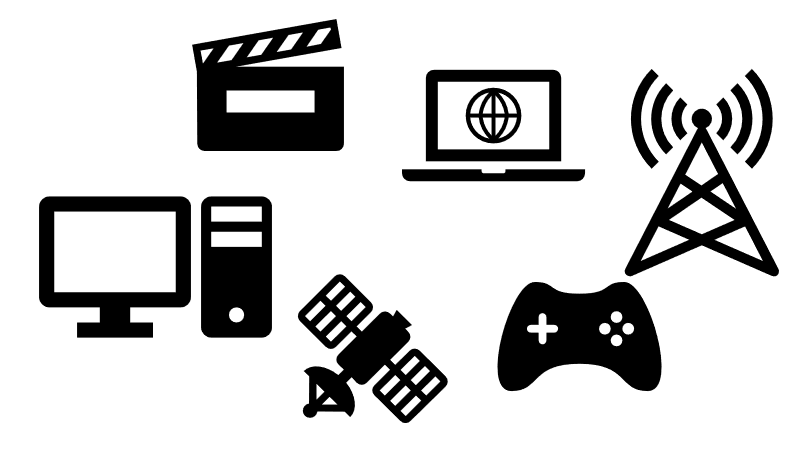
A source of content would typically be a Gaming PC or a Playstation/Xbox console where somebody is playing a game (HDMI). It could be a promotional video for a product, a Twitch, a TV stream, a PowerPoint presentation, video/picture, and much more.
The critical part of understanding the Commitment Wall is that you can mix all these different sources by creating a layout and design to attract, entertain, to get your ad campaign and message across.
Below is the active master layout on the Commitment Wall with a 5x3 setup.
If you have any further questions about the possibilities or how it works, please contact commitment.wall@databeat.net for more information.
FAQ & Troubleshooting
How can I change the content, video, or commercials displayed on the video wall?
Content is managed by local back-office gaming responsible or sales manager, meaning changes must be approved. If you need to make any changes to the content, please contact commitment.wall@databeat.net.
I can not connect to the Mura Control software and change the layout.
- Check that the USB-license is plugged into the computer you are trying to connect.
- Check that the computer you are trying to connect is on the same network as the video wall.
- Restart the computer you are trying to connect from.
- Reinstall the Mura Control software.
If you still have issues trying to connect to the videowall with Mura Control, please contact support@databeat.net or use the chat on Databeat.net.
How do I show a stream from Twitch.tv or YouTube.com on the video wall?
Because content is managed by the local back-office gaming responsible or sales manager, there are restrictions on what you are allowed to display. If you want to show a stream outside events, please contact commitment.wall@databeat.net for approval and more information.
I am trying to change the layout in Mura Control, but it keeps going back to the old one.
There is a default layout with sponsored content and commercials scheduled to play all week, except when there is a Gaming Event in the store. If you change anything, it will revert to the default layout automatically. If you have feedback, a problem, or need any changes done to the layout, please contact support@databeat.net or use the chat on Databeat.net.
How do I fix the videowall if a screen is black or it seems to be turned off?
If you have any technical issues with the Commitment Wall, please contact support@databeat.net or use the chat on Databeat.net right away. A restart of the computer in the Gaming-rack behind the wall would usually fix most issues. Please note that is a complex system that should be handled with care, if you are unsure or need help then contact us for further instructions.
What do I do when the video wall is on, but the content and commercials are not displaying?
This means that the videowall application is not on. This could happen if you close it or have an unexpected shutdown. Please connect to Mura Control, and it will automatically start the video wall application.
In case you do not have the USB-license or knowledge about Mura Control, then please contact support@databeat.net or use the chat on Databeat.net.
As an advanced user you could also connect a keyboard to the computer in the rack and open Telnet. Run the commando O localhost and press Enter (O for open). Then type start, press Enter, and it should be back again within a minute. If not, then restart and repeat this process.
How do I display content from a Gaming PC on the video wall?
Please check out the guide here.
How can I play the audio and sound from the Gaming PC or source?
There are no speakers connected to the video wall. If you want to play the audio from the source, you need to join the source to a speaker system of your choice. Select the speaker system as an audio output, and it will play the audio.
