Discover the full capabilities of Databeat Booking Hub in this detailed guide. From setup to advanced features, this article covers everything you need for efficient resource management with Databeat's innovative solution.
Databeat Booking Hub is an effective tool for streamlining resource management, offering a blend of simplicity and functionality. Whether you're upgrading from another Databeat product or implementing it as a standalone solution, it adapts to your needs.
What is a Databeat Booking Hub?
A Databeat Booking Hub is a part of the Databeat Resource Scheduling product suite, alongside Databeat Doorsign, Databeat Overview, and Databeat Booking.
The Booking Hub offers a simplified yet effective way to manage resources such as meeting rooms or equipment. It combines elements of Doorsign and Overview, allowing users to view the availability of multiple resources and book them on the spot through a touch interface.
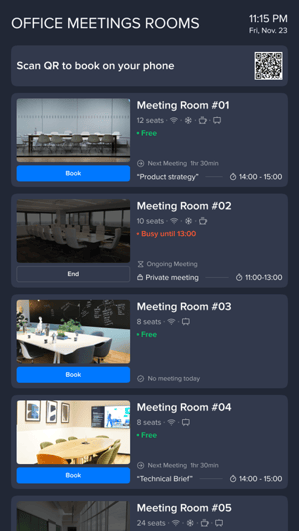
Key Features and Usage
- View multiple resources and their availability at a glance.
- Book resources (rooms, equipment, or people) for Drop-in meetings.
- Scan QR code to access the Booking Hub on your mobile device.
- Select from 15 to 90-minute increments directly from the screen.
- Bookings sync instantly with Outlook and Microsoft 365 calendar system.
- Customize the display with your branding, including resource images.
How to Use Databeat Booking Hub (User Guide)
End User Guide: The Booking Hub Interface
TL;DR: Select a resource, select duration and confirm. Scan QR code for mobile access.
-
Selecting a Resource: On the main screen, you’ll see a list of available resources, such as meeting rooms or equipment. Each resource's availability status is indicated, allowing you to quickly identify free resources and time slots.
-
Booking a Resource:
- Tap on the resource you want to book. This brings up the booking interface.
- Choose your desired time slot by selecting from increments of 15, 30, 45, 60, 75, or 90 minutes.
- Confirm your booking by pressing the "Book" button. The calendar event is now booked directly into the resource calendar, and the availability status updates accordingly on the display.
- Using the QR Code for Remote Booking:
- Scan the QR code displayed on the screen using a mobile device.
- This action redirects you to a mobile-friendly version of the Booking Hub page, replicating the touch screen experience.
- You can book resources directly from your mobile device, which is particularly useful for on-the-go decisions or for users who prefer not to use the touch screen.
Questions and features
-
Viewing and Managing Bookings:
- Once a booking is confirmed, it's visible to all users in the organization via Outlook or other calendar systems integrated with Microsoft 365.
- This synchronization prevents double booking and ensures efficient use of resources.
-
Customizing Your Experience:
- The interface of Booking Hub is customizable to match your organization's branding.
- If you have developer access within DatabeatOmni, you can further tailor the display using JavaScript, CSS, and HTML.
Advanced Features:
- Profile Pictures for Resources: If set up, the display can show Microsoft 365 user profile pictures for personalized booking.
- Template Customization: Choose between different templates during setup, including options with or without the QR code feature.
- Aspect Ratio Adjustments: Booking Hub supports various resolutions and aspect ratios, ensuring compatibility with different screen sizes.
Future Developments:
- Book Later Feature: We're considering adding the ability to schedule bookings for future times, expanding beyond the current drop-in meeting focus.
- User Authentication: Potential introduction of a login requirement for bookings, enhancing security and personalization.
4. The QR Code Advantage
The QR code on the screen allows users to scan and be directed to a mobile version of the booking page. This feature is ideal for quick decision-making and booking on the go, providing flexibility and convenience for users.
5. Future Developments and Customer Feedback We're planning to introduce features like "book later" options and user authentication. Your input is valuable to us. Please send your feedback and suggestions to support@databeat.net.
6. FAQs and Troubleshooting Address common questions and issues users might encounter, such as:
- Integrating with Microsoft 365.
- Customizing the display and template.
- Handling booking conflicts and synchronization issues.
