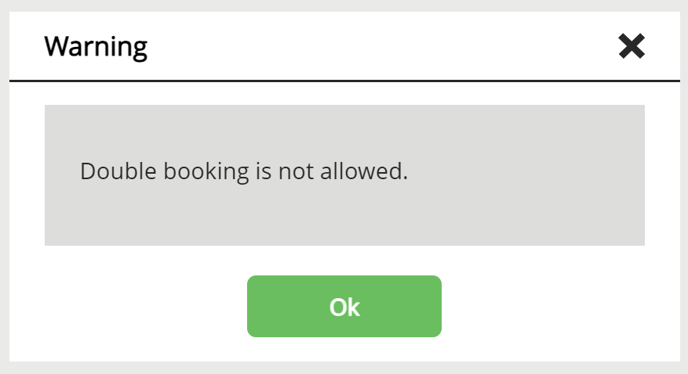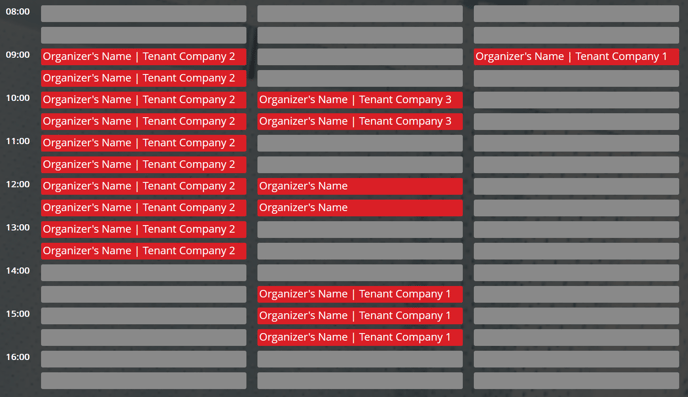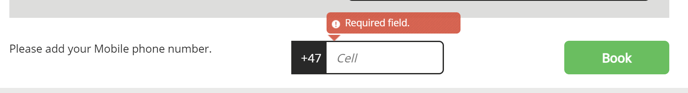This article provide the latest information on new features, improvements, and fixes for DATABEATbooking, DATABEAT's Multi Tenant Booking system, to enhance your user experience.
Welcome to your essential guide for DATABEATbooking updates and release notes.
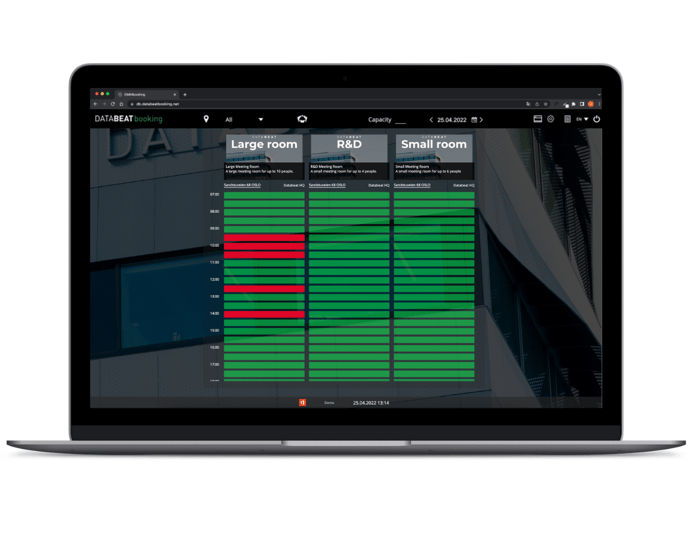
Here, you'll find in-depth insights into each version's new features, improvements, and fixes. Keeping up with these updates is key to maximizing the efficiency and user-friendliness of your booking system. To explore more about DATABEATbooking and how it can benefit your operations, visit DATABEATbooking.
Tip: Bookmark this page to ensure you're always informed about the changes and advancements that matter most in managing your bookings.
Latest Major Update: Databeat Booking 2.5
DATABEATbooking's Q1 2024 update is packed with features and fixes that our users have been eagerly anticipating. Here's a brief overview of the key enhancements:
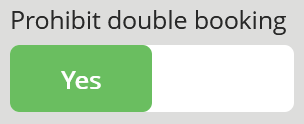 New Feature: Prohibit Double Booking
New Feature: Prohibit Double Booking
We've implemented a robust solution to completely prevent double bookings. This much-needed feature is enabled by default but can be adjusted in General Settings by admins.- New Feature: Independent Toggle Buttons for Event details:
Based on popular demand, we've introduced toggle buttons to control the display of specific event information such as 'Meeting Title', 'Organizer Name', and 'Company Name'.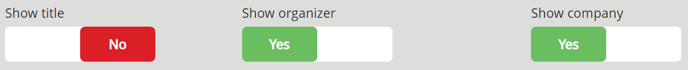 This enhancement allows admins to tailor the Booking calendar UX, offering flexibility in information visibility based on sensitivity. (If you disable all the settings "Busy" is displayed)
This enhancement allows admins to tailor the Booking calendar UX, offering flexibility in information visibility based on sensitivity. (If you disable all the settings "Busy" is displayed) 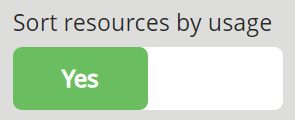
New Feature: 'Sort Resources by Usage'
Now, resources can be listed by booking frequency, prioritizing those with the least availability first on the Home Page. This feature aims to optimize resource utilization and improve availability management.
Looking Ahead
We're excited about our plans for a big UX refresh!
We also have plans to introduce Advanced User Access Management so Admins can control user access when there are multiple locations with multiple users and tenants. As well as providing Admins & Managers with a Export Resource Usage Report to assist with tracking, analyzing, and invoicing resource usage within DATABEATbooking.
We Value Your Feedback
Your input is crucial for us. If you’ve encountered any bugs, have feature requests, or general feedback about DATABEATbooking, please let us know. Your insights are vital in shaping an even better booking experience!
Release Notes
DATABEATbooking v.24.4.10 (19.04.24)
All-Day Event Support
Improved support for events: We've now enabled booking for all-day events (00:00-00:00), addressing a previously unhandled scenario.Extended Event Display
Enhanced functionality to accurately display events that span multiple days, ensuring seamless event management across dates.Minor Fixes and Improvements
Implemented subtle enhancements and fixes to further refine the user experience and interface for smoother interactions.
DATABEATbooking v.24.2.90 (13.02.24)
Weekly View Toggle Buttons for Event Details
Enhanced weekly view with toggle options for 'Meeting Title', 'Organizer Name', and 'Company Name', aligning with daily view customization.UX and Design Enhancements
Implemented subtle improvements to interface and user experience for smoother interactions and a cleaner design.
DATABEATbooking v.24.2.80 (09.02.24)
Fix Implemented for 'Prohibit Double Booking'
Resolved an issue to ensure double booking is prohibited when creating a new event.Enhanced Double Booking Prevention in Event Editing
Introduced a popup mechanism to prevent double booking when editing an event, offering a more streamlined and error-free booking experience.
DATABEATbooking v.24.2.50 (07.02.24)
Fixed an issue where the Organizer's Name did not display correctly.
Events booked in DATABEATbooking now correctly show Title, Organizer Name, and Company (if enabled). For bookings made outside DATABEATbooking (e.g. Outlook/Exchange) Company is not possible to display, but Organizer Name will be displayed.- Resolved a sorting Issue for the new 'Sort Resources by Usage' feature.
Least available resources will display first.
DATABEATbooking v.24.2.30 (06.02.24)
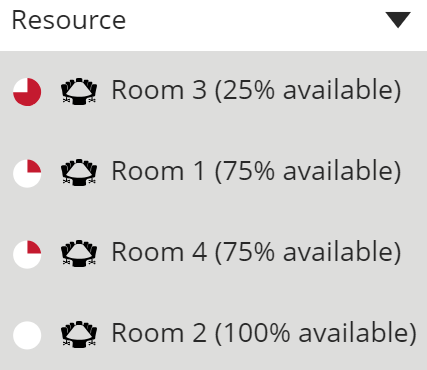
Added 'Sort Resources by Usage' Feature:
New 'Sort by Usage' feature in Booking/Settings allows listing resources by their booking frequency. It prioritizes resources with least availability first on the Home Page, promoting optimal utilization and ensuring higher availability of other resources.Updated Send Invitation Permissions:
Now requesting contact access when adding participants. The prompt appears only when interacting with the 'Participants' field during event setup, making the process more intuitive and user-friendly
DATABEATbooking v.24.2.20 (02.02.24)
Added 'Require Phone Number to Book' Setting:
New option in the settings panel to mandate phone number registration before allowing a user to book an event, enhancing security and user verification.Removed 'SMS Confirmation' feature
Removed SMS confirmation based on usage and feedback.Minor UX Enhancements:
Implemented various small user interface and usability improvements for a more intuitive and efficient user experience.
DATABEATbooking v.24.2.10 (31.01.24)
- Added 'Prohibit Double Booking' Setting:
Introducing a new setting feature, now enabled by default, which prohibits users from double booking resources. This feature functions even if Microsoft Exchange permits double booking, ensuring better resource management and scheduling conflicts avoidance.- Added Independent Toggle Buttons for Event details:
As requested by many users, we've added toggle buttons that allow users to independently display or hide specific information on calendar events.
These include the 'Meeting Title', Organizer Name', and 'Company Name'.This feature offers an admin to customize visibility for event details, enhancing user control over the information displayed in the Booking calendar UX.
(If all three are set to 'No' the calendar will only display 'Busy'.)- General UX Enhancements
DATABEATbooking v.23.5.10 (15.05.23)
- Login Issue Resolution:
Fixed a problem preventing some customers from logging in successfully.Date Picker Accessibility Fix:
Resolved issues with the date picker being inaccessible on certain screens.
DATABEATbooking v.23.1.37 (23.01.23)
- Responsive Mobile View Fixes:
Improved mobile responsiveness for enhanced usability on various devices.
DATABEATbooking v.23.1.27 (17.01.23)
- Responsive UI Fixes:
Adjustments and improvements to the user interface for better responsiveness across different devices and screen sizes.
DATABEATbooking v.23.1.23 (16.01.23)
- Responsive UI Fixes:
Adjustments and improvements to the user interface.
DATABEATbooking v.23.1.21 (13.01.23)
- Responsive UI Fixes:
Adjustments and improvements to the user interface for better responsiveness across different devices and screen sizes.
DATABEATbooking v.23.1.20 (12.01.23)
- Responsive Fixes for Mobile and Tablet View:
Enhanced interface adjustments for optimized usability on mobile and tablet devices.
DATABEATbooking v.23.1.10 (10.01.23)
App Responsiveness for Mobile and Tablet:
The app is now optimized for mobile and tablet views, ensuring a seamless experience on various devices.Fixed Booking Date-Time Issue:
Resolved a date-time issue on the 'My Booking' and 'Our Booking' screens to enhance booking accuracy and reliability.