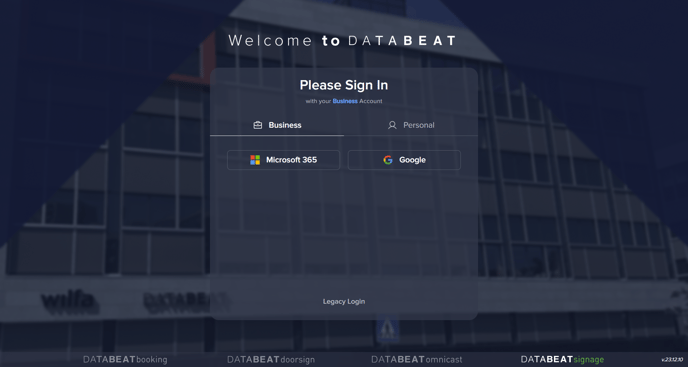The DatabeatOMNI login page offers you to sign-up and sign-in through multiple third-party accounts for both business and personal users. Here you can find information about the DatabeatOMNI login and authentication options available.
Link to the New Login page
TL;DR: The update brings six new personal third-party accounts for sign-in and a new sign-up process with digital signature agreements to enhance security and data privacy.
Overview
The new Login page offers a simplified login process and improved security by allowing users to sign up or sign in using multiple third-party accounts. In this article, we will explain three categories related to this feature.
- Why Use Third-Party Authentication?
- Third-party authentication options for DatabeatOMNI
- Important Information for First-Time Third-Party Sign-In
Why Use Third-Party Authentication?
- Simplified Login: Less passwords to manage.
With Databeat's new login and signup processes, conveniently log in to your DatabeatOMNI account using your existing credentials from popular services like Microsoft 365, Google Workspace, Google, Apple, Microsoft, Amazon, or Facebook. This streamlines the login process and enhances security by utilizing trusted third-party authentication. - Enhanced Security: DatabeatOMNI will not store your password
DatabeatOMNI no longer stores your password, providing an additional layer of security. By leveraging third-party authentication, your data is better protected against breaches or unauthorized access. - Recommended by Organizations and security experts:
Using third-party authentication for login is highly recommended by organizations and security experts to enhance security and reduce risks associated with password-based logins. By adopting this recommended approach, DatabeatOMNI aligns with industry standards and best practices, prioritizing simplicity and security. Whether you are a business or personal user, the ability to sign up or sign in using multiple third-party accounts offers convenience and peace of mind.
Third-party authentication options for DatabeatOMNI
Business Accounts
- Supported Third-Party Services: Microsoft 365, Google Workspace.
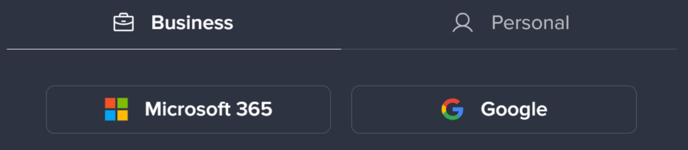
Personal Accounts
- Supported Third-Party Services: Google, Apple, Microsoft, Amazon, Facebook.
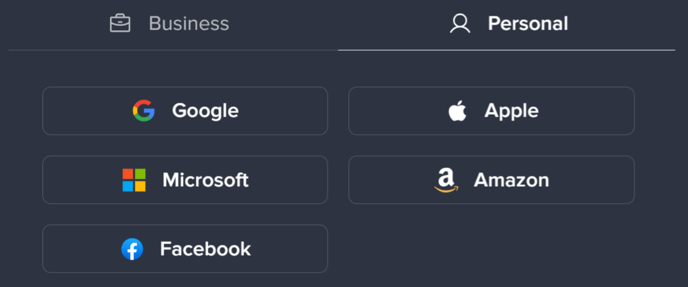
Legacy Login Support
Although we strongly encourage the use of third-party authentication, we want to assure you that we will still support traditional username and password login for the foreseeable future.
- Select Legacy Login

- Enter your username (Email) and password correctly.
- Select Sign In.
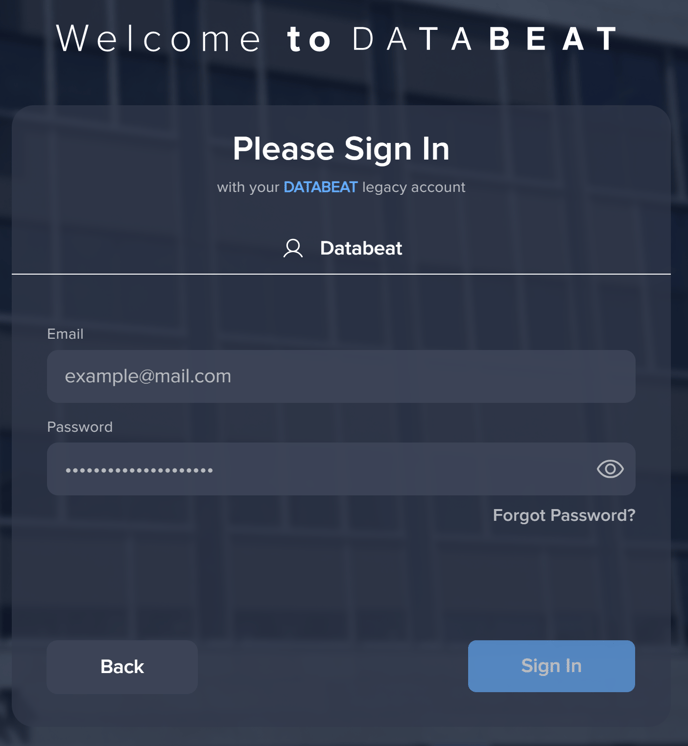
Legacy Login issue?
If you encounter difficulty logging in with the Legacy Login and receive a browser error message stating "An error occurred while loading https://www.databeatomni.net/...", please try using a different browser, opening an incognito browser window, or clearing the cookies in your browser.
Important Information for First-Time Third-Party Sign-In
If you're signing in with a third-party account for the first time, your existing Databeat local legacy account will be converted to the new authentication system and your stored password will be deleted.
Ensure that your username in DatabeatOMNI matches your third-party account username. If you need assistance or have questions, visit support.databeat.net or contact Databeat directly at support@databeat.net.
- Account Conversion: Your first sign-in with a third-party account will convert your existing Databeat local legacy account to the new authentication system and delete the stored password.
- Username Verification: Ensure the username registered in DatabeatOMNI matches exactly with your third-party account username.
Note: For Microsoft users, register your UPN (User Principal Name) in DatabeatOMNI, as we match based on UPN, not email address.
Need Help?
- Direct Support: Contact your DatabeatOMNI Super Admin, your Databeat Partner, or Databeat directly at support@databeat.net for any issues.
- Knowledge Base: You can find helpful articles support.databeat.net.