- Databeat Knowledge base
- Integrations
- PowerPoint Publisher
How can I uninstall DatabeatOMNI PowerPoint Publisher Plugin?
This article gives you a quick guide on how to remove/uninstall the DatabeatOMNI PowerPoint Publisher Plugin.
You want to locate the "Add-Ins" settings in PowerPoint.
- Go to the "File" tab.
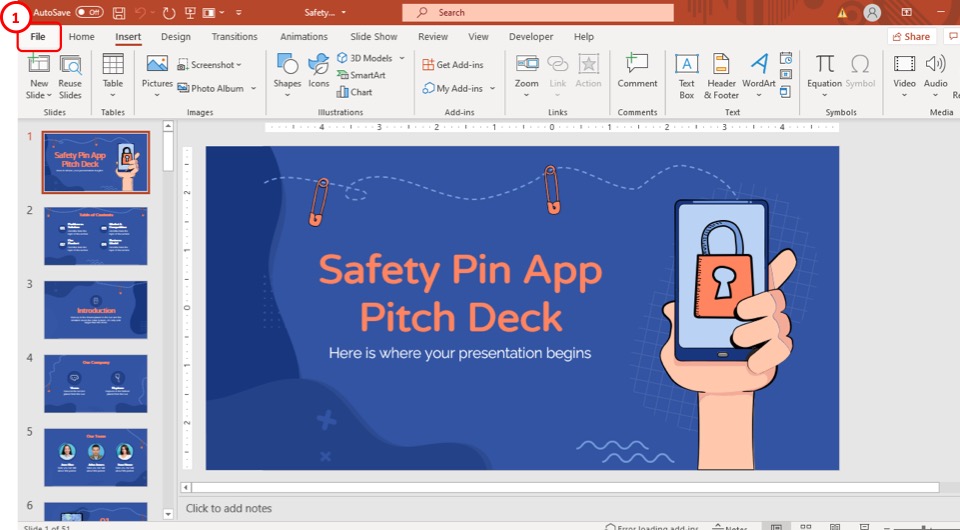
- This will open up a number of options, and the one you want to click is located on the bottom left which is "Options".
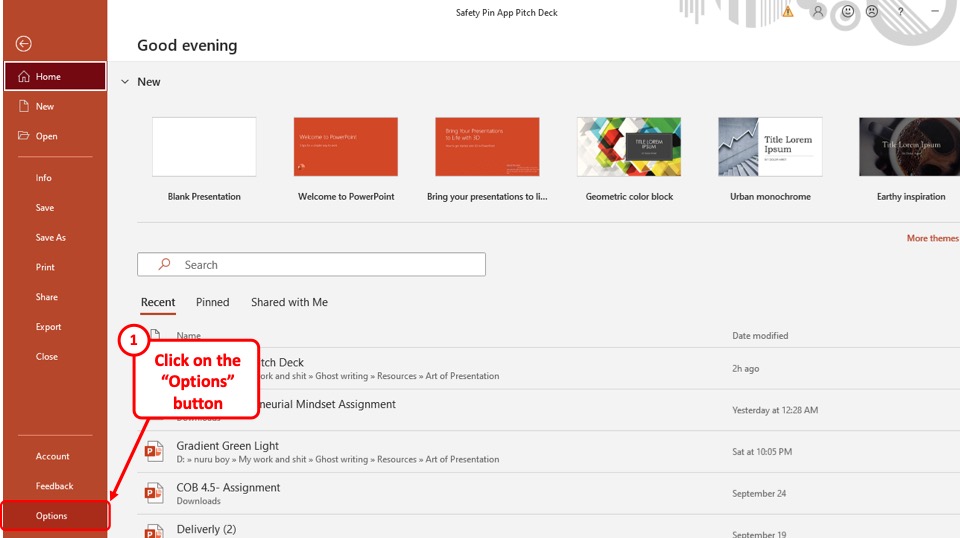
- Once that opens up, you have a number of categories you can enter. "Add-ins" is the second from the bottom option you will have to click here. Afterwards, press "Go".
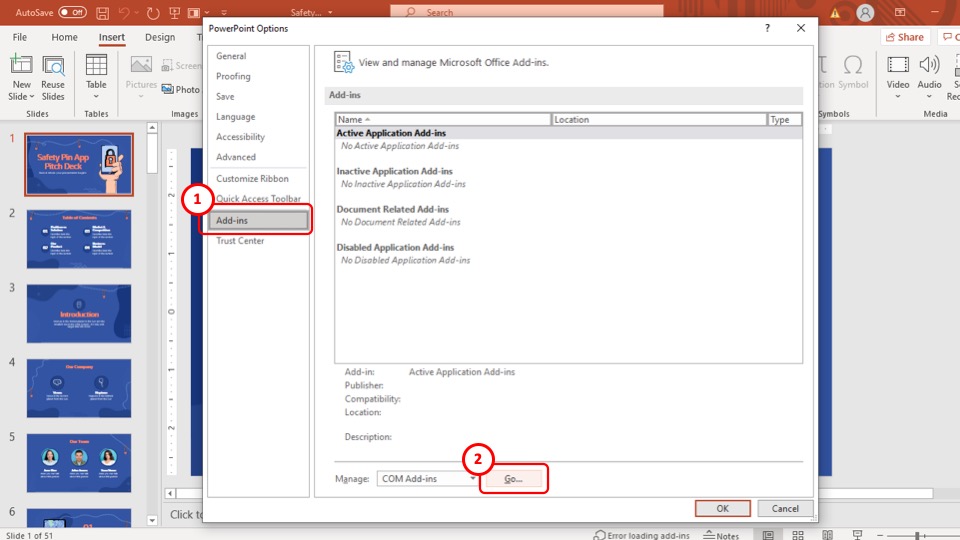
- Finally, we have located the list of add-ins installed on your PowerPoint, and in this window you want to select the add-in you want to remove and click "Remove". After doing so, the Add-In will be removed.
It is advisable to restart PowerPoint if you wish to use it after installing it, just so that the application can have a fresh startup without making use of the files for the add-in in order for it to be properly removed.
