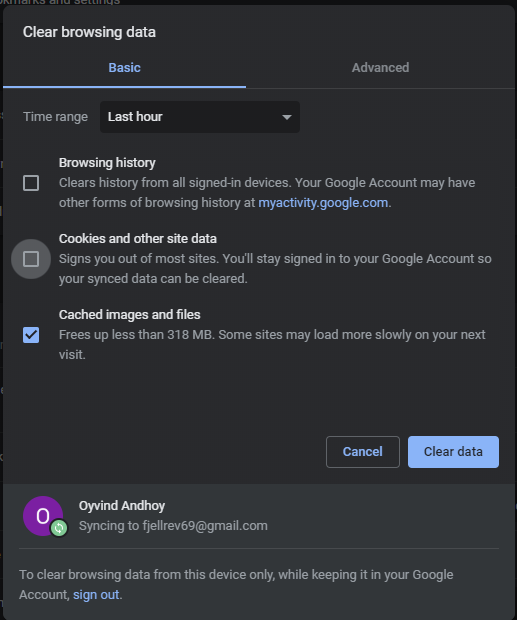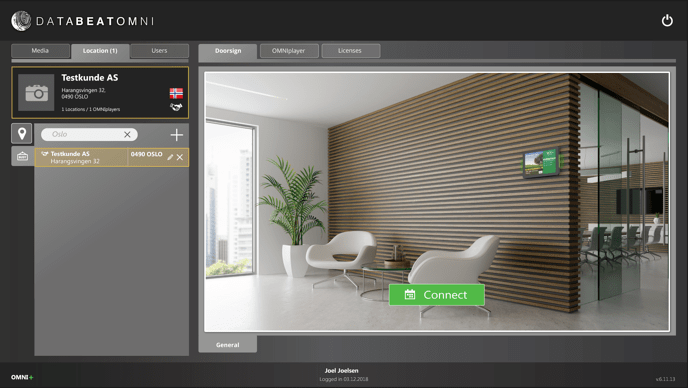How do I solve "strange" application behaviours related to caching problems?
In the world of internet, speed is important. One method to improve speed is "Caching". But sometimes it produces undesired results, ie when working with client-server services, like DatabeatOMNI. Fortunately, there's an easy fix.
What is "Caching" and why can it be wrong.
Web caching is a method where a client (ie your browser) stores data in your local computer's memory so that when the data is needed, is available much quicker (than to retrieve it from the host system, on a remote location on an even more remote database). This also saves bandwidth, since it does not have to retrieve everything at all times). The concept is wonderful in so many ways, without it, the internet would be terribly slow for many of us. But sometimes, it fails, the cached data is not refreshed correctly, it is outdated and does not make sense. This can give quite a strange user-experience, and the system may seem to go "crazy".
So whenever on a web-based client-server application, whenever you have a "strange issue", try first to resolve it by fixing any potential cache issues.
Good news is, that a cashing issue is simple to fix. You can refresh the Cache, or clear the cache. Process, can be somewhat different, depending on your browser.
How to fix
Google Chrome
Refresh In Application; press [Ctrl] + [R] this will reload the page with refreshed data, and in most cases, solve the issue.
Clear Cache In Application; press [Ctrl] + [Shift] + [Del]. Chrome will present a menu "Clear Browsing Data". Ensure that "Cached images and files" are selected, and click on the [Clear data] button.
Exit your application and log back in.