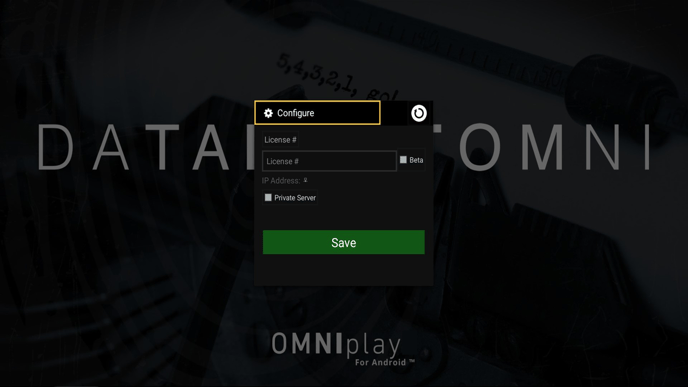- Databeat Knowledge base
- Databeat Hardware
- T22 / T22BR
How to access device settings on Databeat T22
This article describes how to access OMNIplay settings on Databeat T22. Entering settings will enable you to change the license key, channel, and access player info and media plan.
How to access the device settings
1. Triple-tap the top left corner.
2. Enter the PIN: 6868.
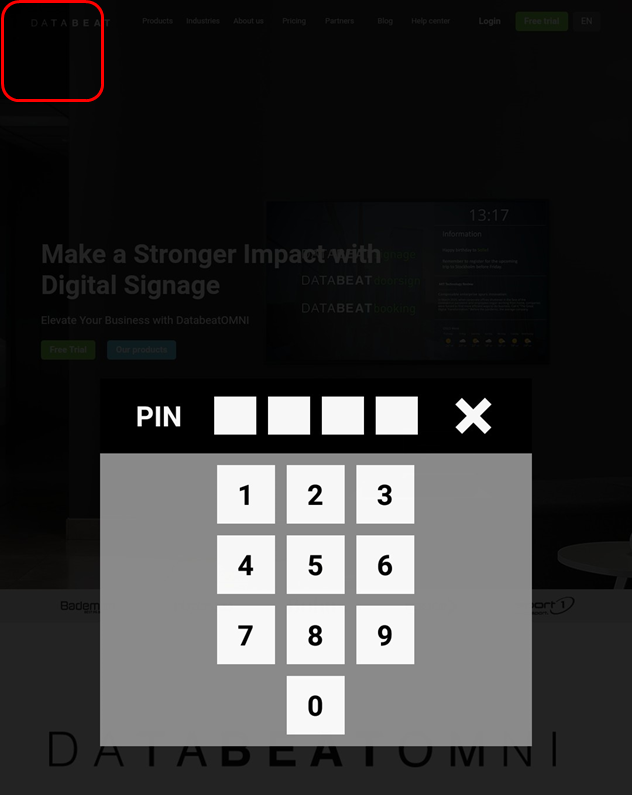
The PIN protection feature prevents regular users from accessing settings unless they really mean to. We added an invisible button activated by a triple-tap in the top left (15%) of the screen, prompting the user to enter a PIN code.
3. Press H to open Help Info.

Help Info
- Press 0 to change the license key or access device settings
- Press C to open channel list and change channel
- Press 1 for player info
- Press I for info screen
- Press 3 for Media plan
4. Press 0 License #
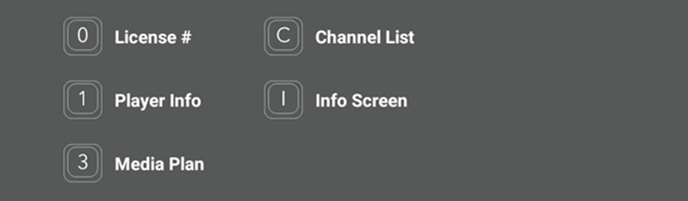
5. Select Yes to reset OMNIplayer.
6. Select Configure.