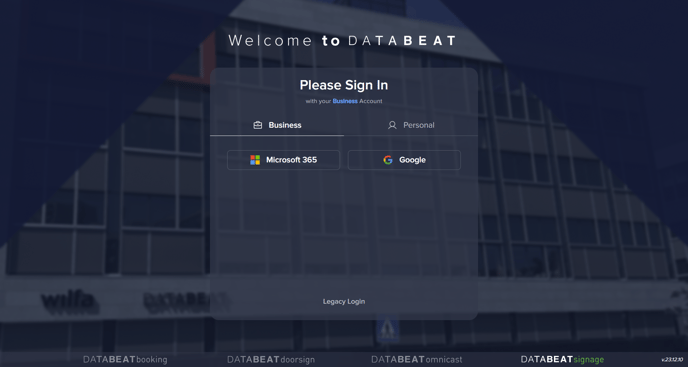Welcome to DatabeatOMNI! If you're new to our platform and looking to create an account, this guide will walk you through the simple and secure signup process.
Overview
Creating a DatabeatOMNI account is now even more secure and user-friendly. We have implemented a registration process consisting of five steps that prioritize compliance and data privacy. Yes, it will take a minute or two, but these steps will ensure that your data is accurately and securely registered, providing a seamless and trustworthy experience with DatabeatOMNI.
- Authenticate & Register your Information
- Accept Databeat Signup and Data Privacy Agreement
- Accept & Sign Terms & Conditions
- Digitally Signing the Agreement
- Completion
No Credit Card Required: The DatabeatOMNI Sign-up is free of financial commitments.
Signing up for DatabeatOMNI is free and doesn't require credit card information or financial commitments. This allows you to explore and experience the platform without any obligations.
Do you know you can get a free 30-day OMNIplay demo license?
This allows you to test our platform with an actual media player or professional display/screen. If you need any information or assistance regarding our products, feel free to Book a Demo or reach out to our dedicated sales team. We are here to provide you with the support you need!
Step-by-Step Signup Process
Step 1: Authenticate & Register your Information
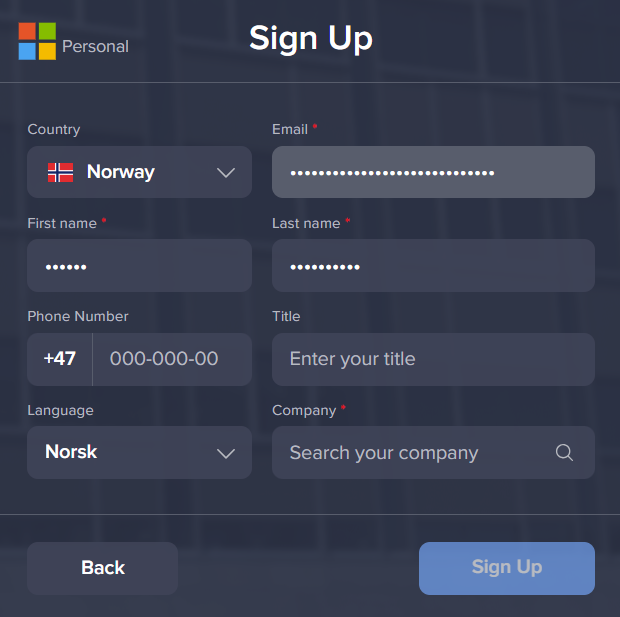
- Open the DatabeatOMNI Login page
- Choose your preferred third-party login option, whether for business or personal use.
- Login and Authenticate yourself with the third-party application.
- Provide the requested information
Required*: Country, email/username, first name, last name, and company.
Optional: Title, phone number, and preferred language.)
Step 2: Accept Databeat Signup and Data Privacy Agreement
After registration, you'll be directed to the "Databeat Signup and Data Privacy Agreement".
- After reading, tick the box at the bottom: "I have read and agree to the Data Privacy terms."
- Accept the agreement to proceed or decline to stop .
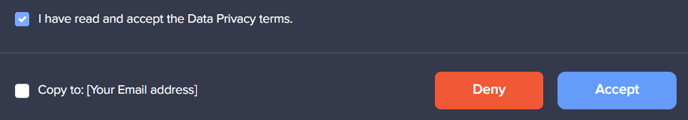
Step 3: Accept & Sign Terms & Conditions
- Read and accept the Terms & Conditions.
- Select Accept & Sign to proceed a signature request is sent to your email.
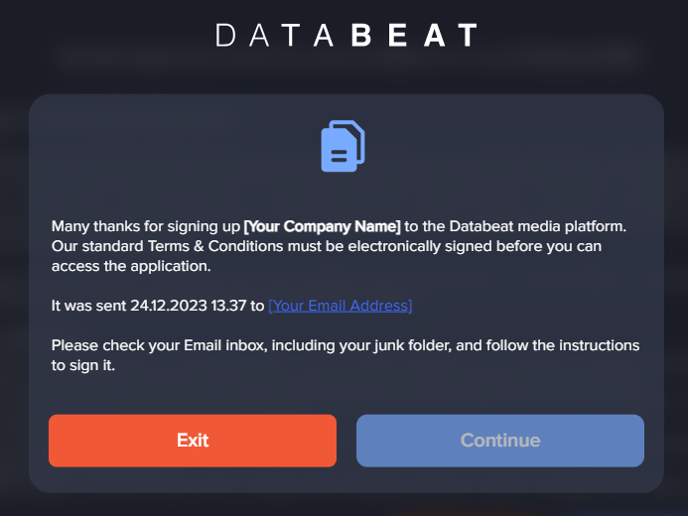
Tip: Don't close the browser tab
DatabeatOMNI will wait for you to sign the agreement and let you continue once signed.
However, if you did close the browser tab, just sign-in as an existing user after Step 4 is complete.
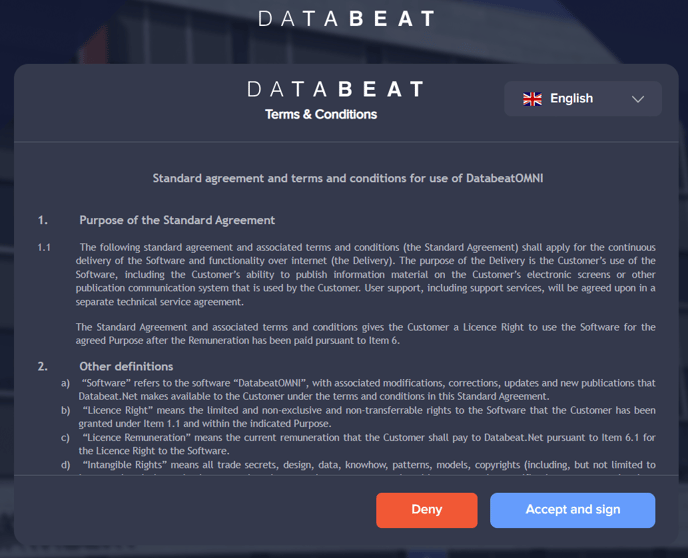
Step 4: Signing the Agreement
This part is technically handled by Adobe Sign. If you have any issues, please check out Adobe's article: How to Sign a document sent with Adobe Acrobat Sign
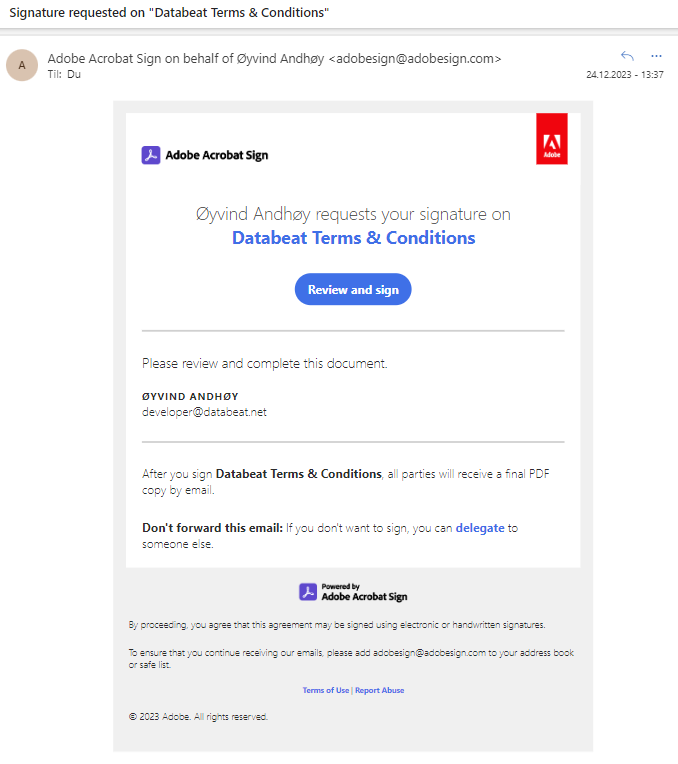 Check out the email from Adobe Sign:
Check out the email from Adobe Sign:
Open your mail client and look for an new email from adobesign@adobesign.com.
(Check your spam/junk folder and verify you entered the correct address if you can't find it.)- Click on Review and Sign in the mail.
In the email, you will receive a request link from us asking for your signature on the terms and conditions. Clicking the link will open the document in web browser. - Read the document and Select Sign
On the bottom of the document you will find the box for your signature. You can also press the blue Start button in Adobe Sign for guided instructions to sign. - Digitally Sign the document by agreeing to the document by selecting "Click to Sign".
Click the Finish-button if prompted.
Completion
Once you see Adobe's "You're all set" confirmation you are good to go!
- Return to the web browser tab for DatabeatOMNI and press Continue.
- Optionally you can now sign in directly at www.databeat.net with your new registered user.
No Adobe Sign Account Required. Adobe will ask, but you can proceed with the registration process without signing up for an Adobe Sign account.
Congratulations - You've successfully signed up for DatabeatOMNI!
It might not be a one-click process, we know! But please keep in mind that the process ensures a secure and compliant experience for all our users. The boring part is over, welcome aboard, and enjoy the journey with DatabeatOMNI!
New to DatabeatOMNI? Check out the Databeat Academy or Book a Demo
Any issues? Please scroll down to Troubleshooting your Sign-Up Attempt.