How to update contact person in DatabeatOMNI
Accurate contact information serves as the foundation for effective software notifications. Learn how to update the contact information for a location in DatabeatOMNI.
How to update contact person for a location
- Select Locations
- Select Edit Location
- Select Edit Contact
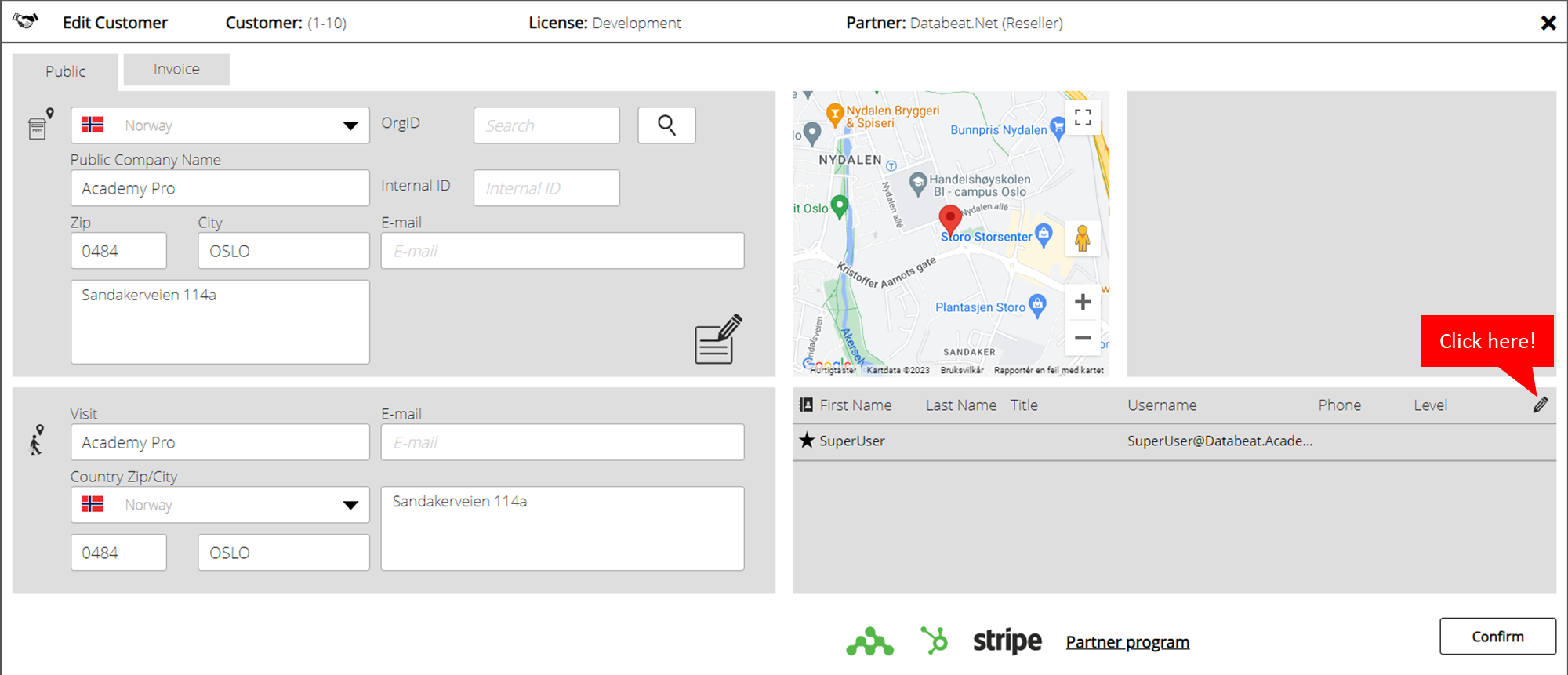
- Manage contacts
- Choose to add a new contact or delete the previous one.
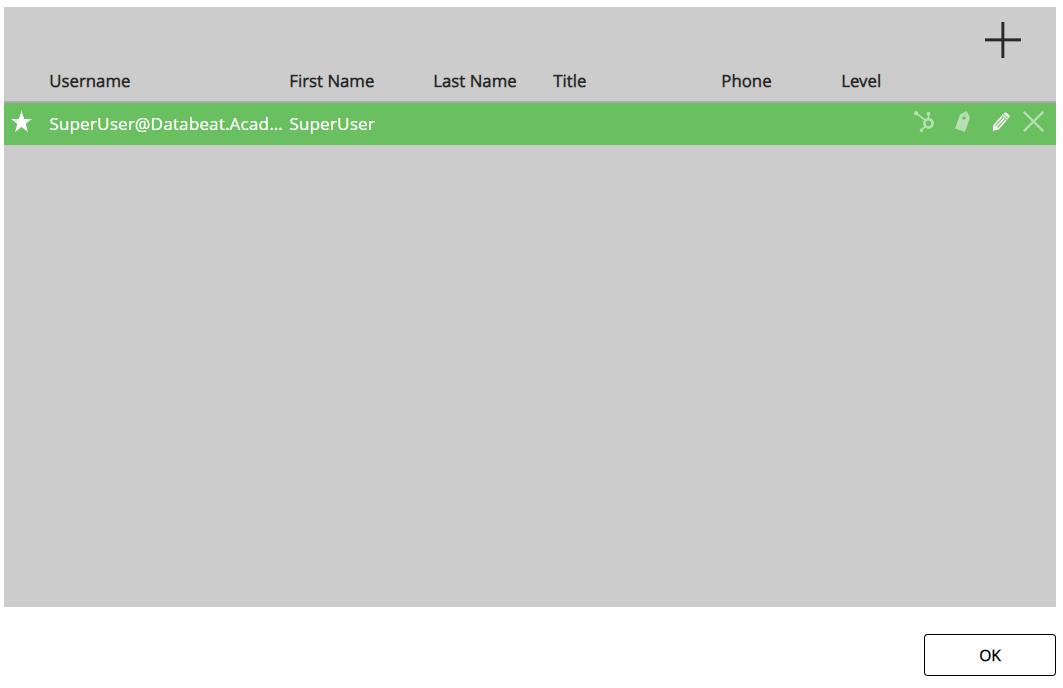
Important!
The "Star"-icon next to the name of the user indicates the primary contact person for a location and will be the recipient of e-mail notifications from Databeat.
Why is this important?
We recommend that customers update their contact information to help users and developers communicate effectively and reduce the risk of missed critical updates or alerts.

