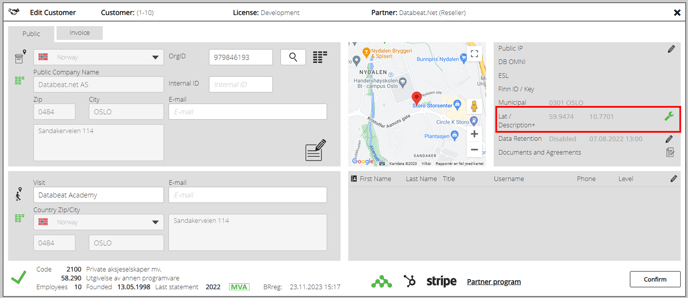Resolving incorrect temperature display on weather widget
This article will provide you with guidance on how to fix an issue with the weather widget displaying an incorrect temperature.
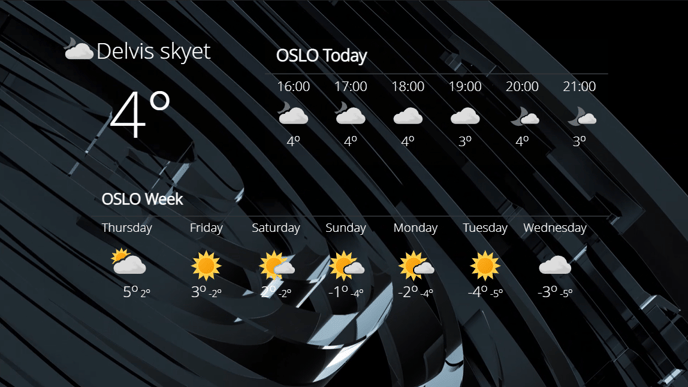
The weather information displayed in DatabeatOMNI is sourced from Yr.no and is based on the location details you provide. However, it's important to note that the weather information you see in the preview may not necessarily match what is shown on a specific OMNIplayer. The weather on an OMNIplayer will automatically update based on the address registered for that specific location.
How to update your location information
To update the data collected by Yr.no for displaying the widget, simply log into DatabeatOMNI and make changes to your location details.
After verifying that you have entered the correct information for Visit, Country Zip/City, and address, you have the option to sync latitude and longitude to update the data. To do this, simply click on the wrench icon shown below.