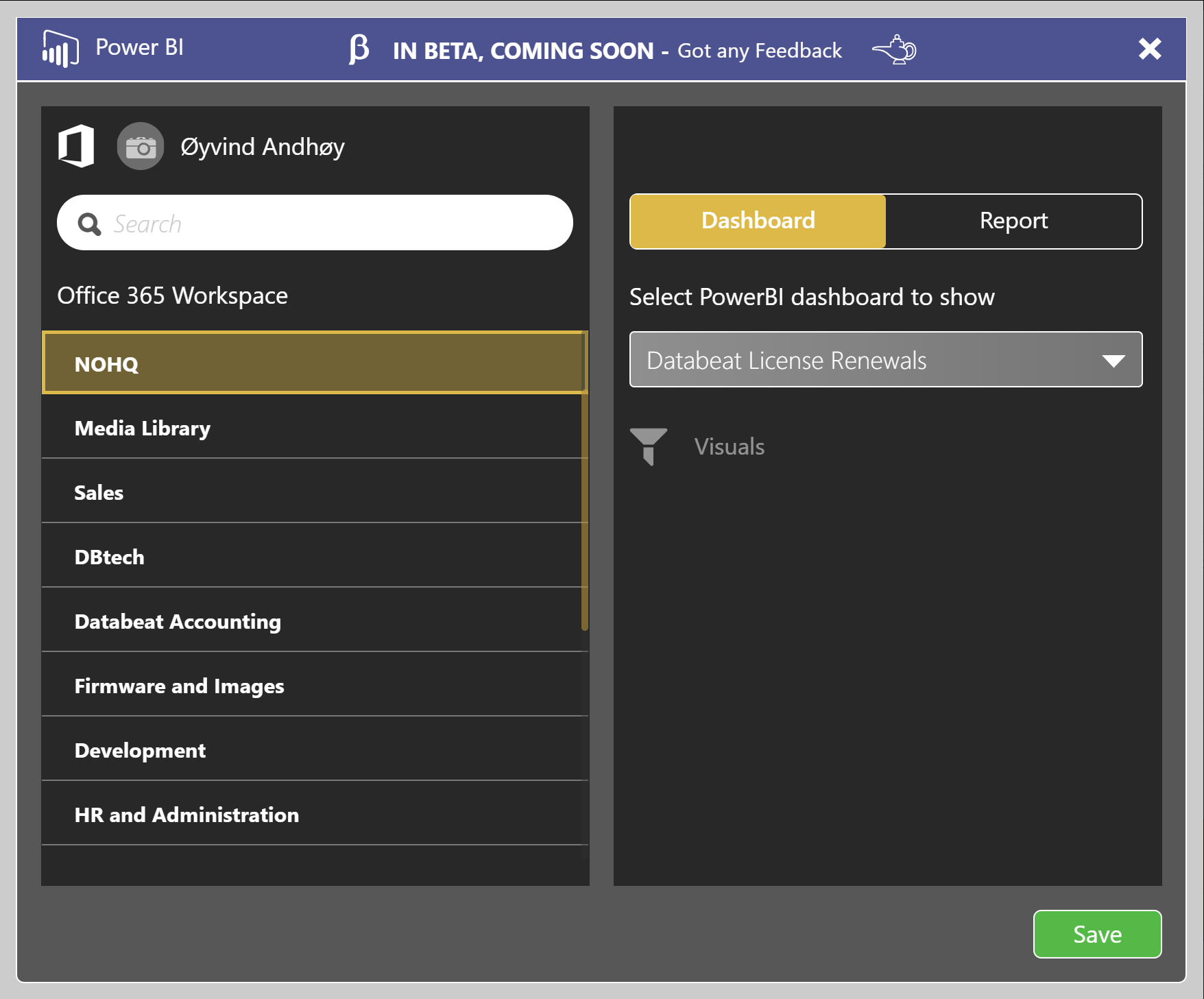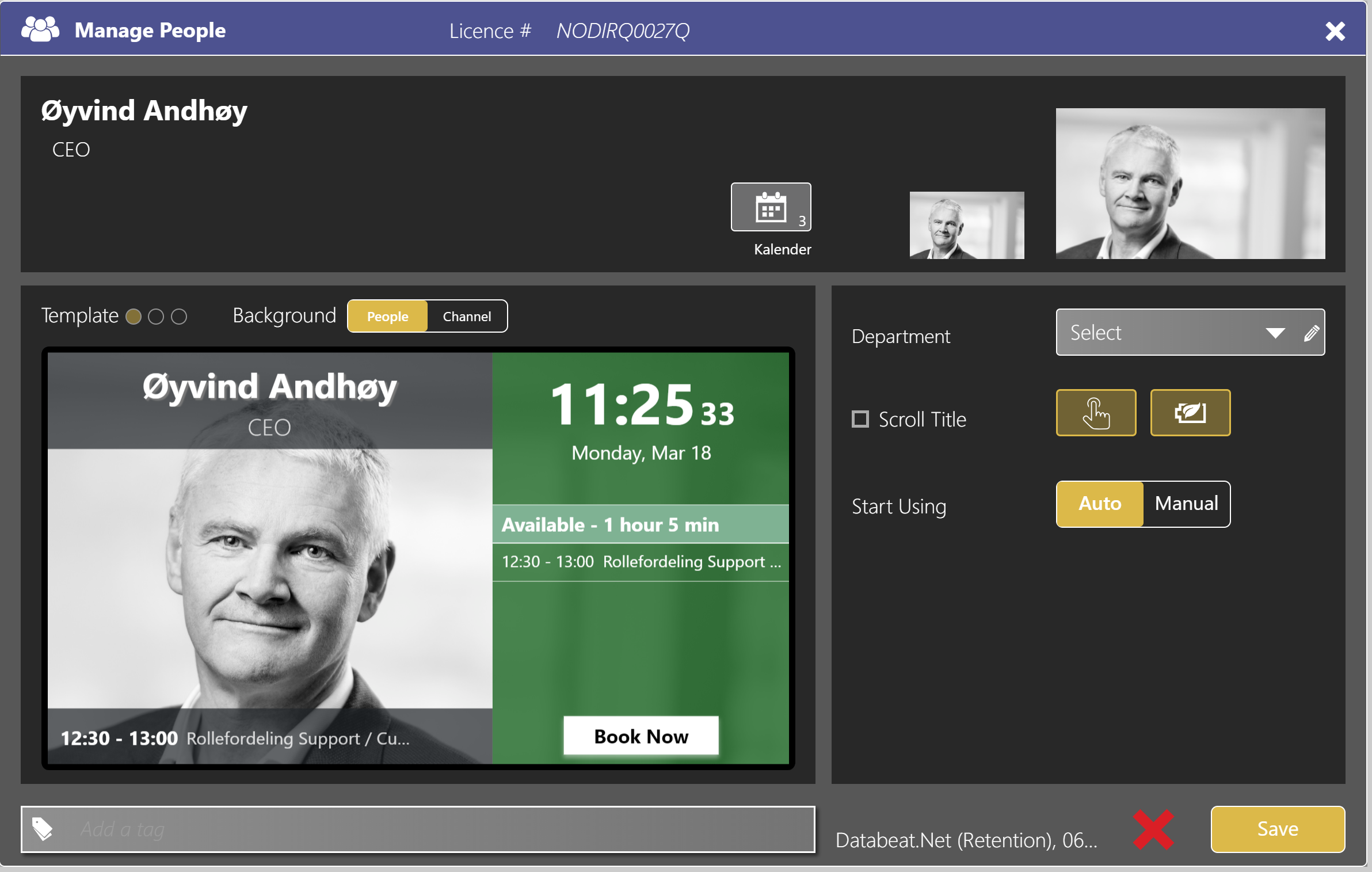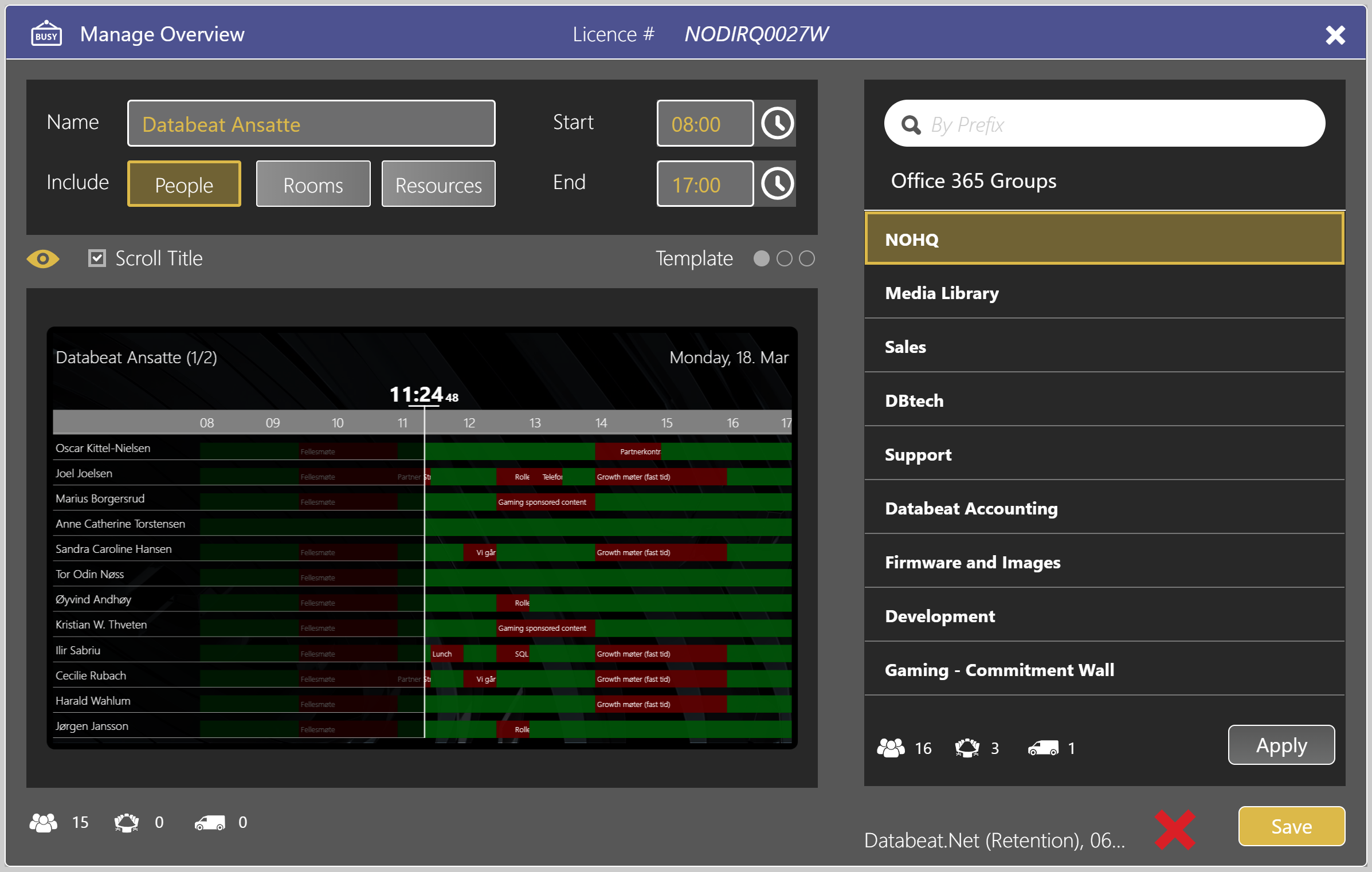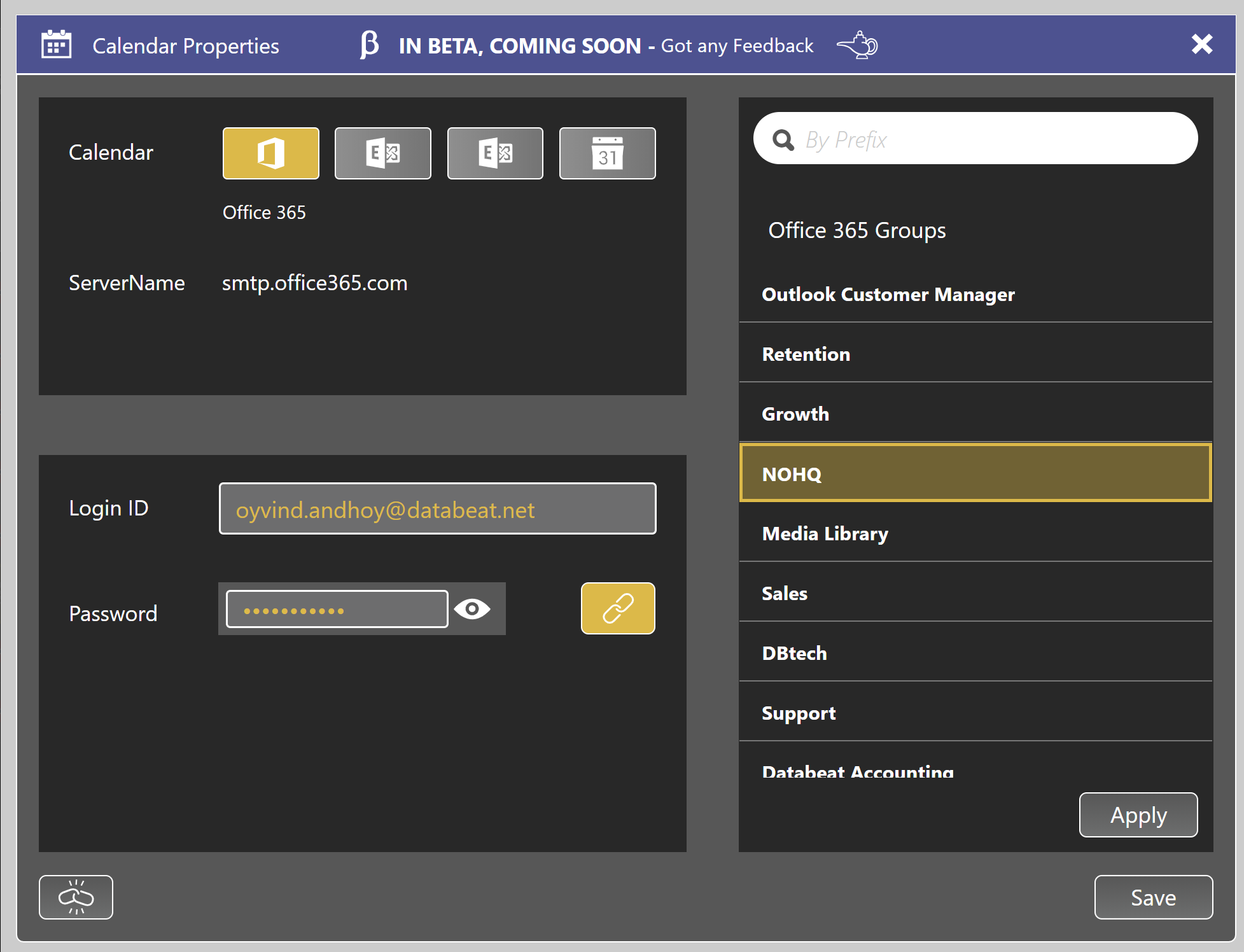How do I login to DatabeatOMNI with my Microsoft Office 365 account and what benefits would it give to me and my organisation ?
You should know this first.
If you are an Office 365 user we strongly recommend that you use your Office 365 login credentials with DatabeatOMNI. It is done in the initial signup process, by simply clicking on the Office 365 button.
If you're already a DatabeatOMNI user and not using your Office 365 credentials you may change this anytime if you are using the same E-mail address on both.
If you are using different E-mail addresses DatabeatOMNI will not be able to find you. Then, you MUST first change your E-mail address in DatabeatOMNI (in the user section) so that the two E-mail addresses are identical.
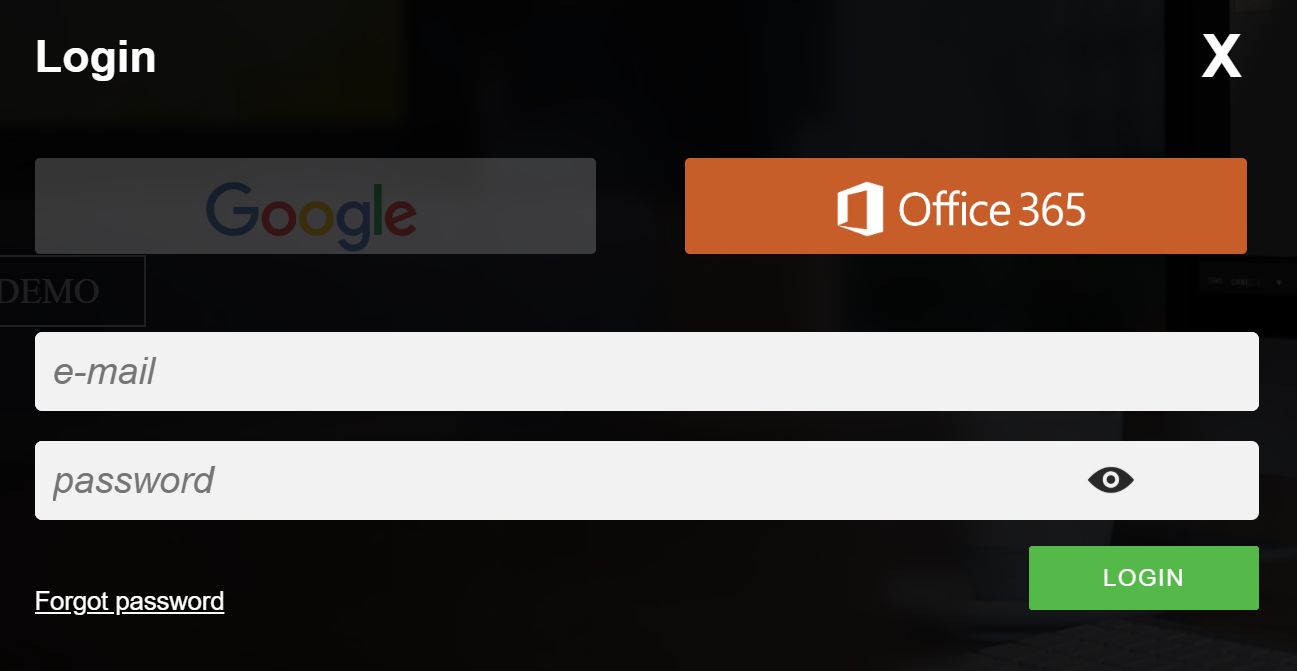
How
Simply click on the Office 365 button during signup or login. You will then be authenticated by Office 365 using the credentials according to policies set by your Office 365 administrator. If you're already logged in, you are automatically and instantly provided access to DatabeatOMNI. If you're not, you will be directed to Office 365 to provide credentials, before access to DatabeatOMNI is provided.
The first time you use Office 365 login you will have to allow DatabeatOMNI to do so. Office 365 will provide you with an acceptance form, please read these carefully before you accept.
Why
Simplicity
An obvious reason to use your Office 365 account to login to DatabeatOMNI is simplicity. Users find it simpler to deal with fewer passwords (Password change policies, password forget and reset features). If the user is already logged in, no further login will be required to access DatabeatOMNI.
Security
We certainly take security seriously, but Microsoft as a world-class vendor has considerably more resources and they too take security very seriously. Your password will be stored by Microsoft and the authentication process is all done in Office 365. The password will not even be stored in DatabeatOMNI.
Should your company policy dictate stricter login processes, like 2-step verification/multi-factor authentication (Password and SMS) this is all defined and handled in Office 365. Set up 2-step verification for Office 365.
Increased functionality.
Most exciting though, are all possibilities that open with such integration. Microsoft Office 365 is the world's most feature-rich Office suite, with new features and functions added constantly. Depending on the license, Office 365 includes not only the traditional Office products Word, Excel, PowerPoint and Exchange/Outlook, but other interesting tools; like Power BI (for analytics), Teams (for collaboration), OneNote, Onedrive, Sharepoint and more.
Microsoft Graph API is Microsoft Office common interface. This will allow logged in DatabeatOMNI users access to various Office 365 resources for collaboration or content to be published.
Already in Beta, we have integrated Calendar, Resources, and PowerBI. This allows dynamic information form these services to be published and displayed on small and big screens that are directly connected to and updated from your Office 365 services. PowerBI Dashboards, Doorsigns and resource overviews.
If you want to test Doorsign, Resources, and PowerBI integrations, We welcome more beta testers on Microsoft Azure Marketplace, with a free fully integrated signup.