- Databeat Knowledge base
- Integrations
- PowerPoint Publisher
Fix for error while installing an Application from Internet.
This is a common problem seen when installing our ClickOnce Application from internet on clients PC. - Databeat PowerPoint Publisher - Databeat OMNIplay for Windows
Error message:
“Your administrator has blocked this application because it potentially poses a security risk to your computer”
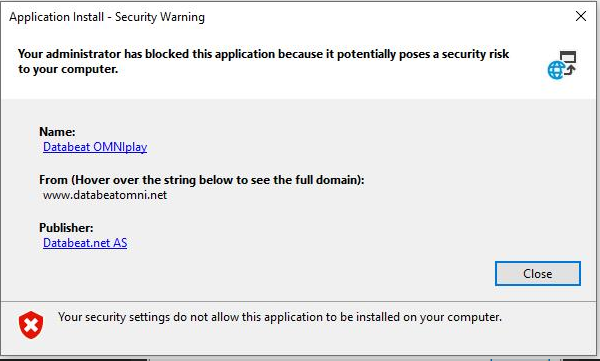
OR
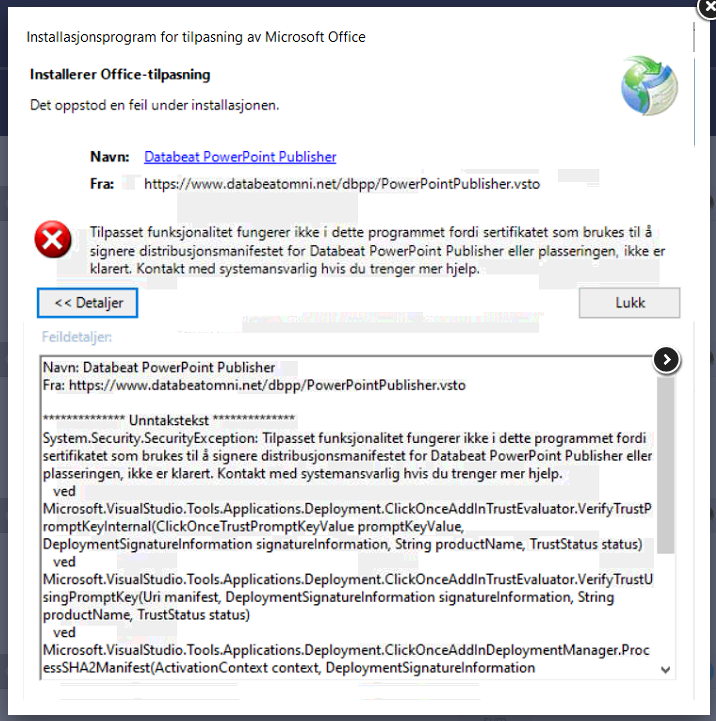
Reason:
The trust prompt is disabled on your operating system, so instead of a dialog (prompt) which allows you to either proceed with the installation or not, you just get the message above.
It might have happened because in some case for some reason, you/Administrator might have disabled the option of "Application Install from Internet" completely.
Reference to Microsoft site for more details:
Solution:
1. Click Start, and then click Run.
2. In the Open box, type regedit, and then click OK.
3. Find the following registry key: \HKEY_LOCAL_MACHINE\SOFTWARE\MICROSOFT\.NETFramework\Security
4. Delete the key which holds the user preference for Application Installation:
TrustManager
Now you can try to install our Application from Internet again. Instead of Windows blocking application completely, you will see the option prompt now.
You can decide to continue (Install App) OR to block it (not install the app).
