- Databeat Knowledge base
- Databeat Signage
- Getting Started
Where can I find all my OMNIplayers in DatabeatOMNI?
This article will describe how you can find your OMNIplayers in DatabeatOMNI.

To locate all your OMNIplayers in DatabeatOMNI, you will first need to log into your DatabeatOMNI account.
After you have logged into DatabeatOMNI, on the main page on the top left side, you will find three primary tabs. Click on the Locations tab.
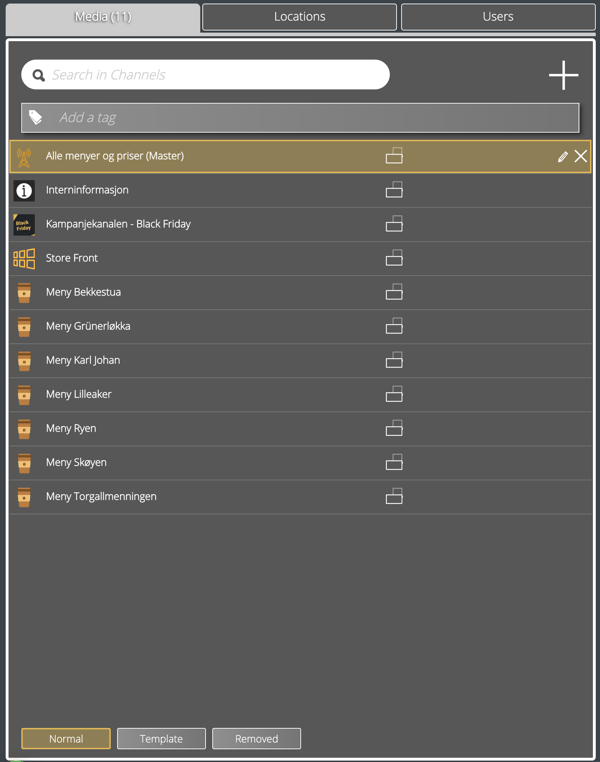
Then after you have clicked on Locations Tab, make sure to click on which location that you wish to see your OMNIplayers for, ie, screenshot.
Note that in your main location, you will get an overview of all the OMNIplayers you have in your account.
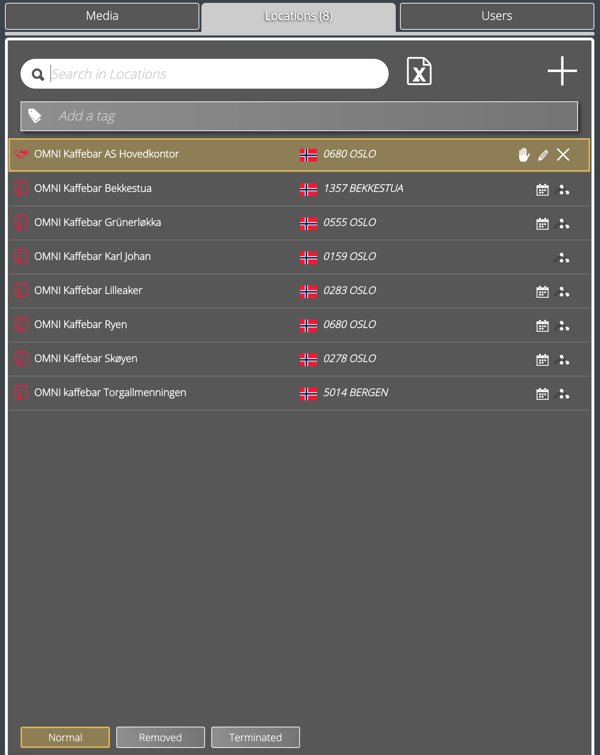
After you have clicked on the Locations tab, on the right, you will see this interface. Three sub-tabs will show, click on OMNIplayers to see your OMNIplayers.
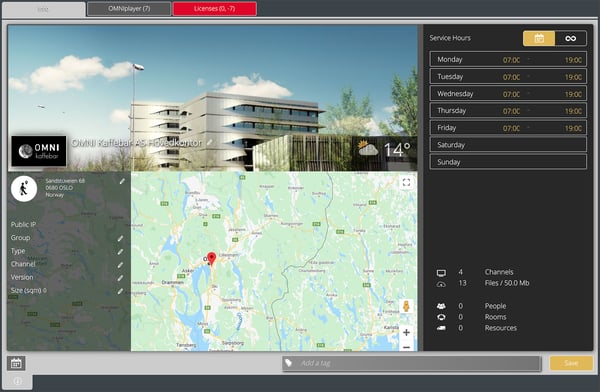
After you have clicked on OMNIPlayers, you will get an overview of all the OMNIplayers at the given location.
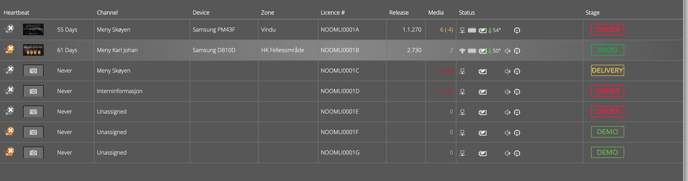
Here you will find important information about your OMNIplayers, such as which channel they are connected to, heartbeat, status, and much more.
