- Databeat Knowledge base
- OMNIplay
- License key
Troubleshooting: DatabeatOMNI license key
"Warning: Player not found. Please contact your administrator" describes an error message that occurs when you enter a license key that is not in DatabeatOMNI. Find your license key in DatabeatOMNI or contact your reseller.
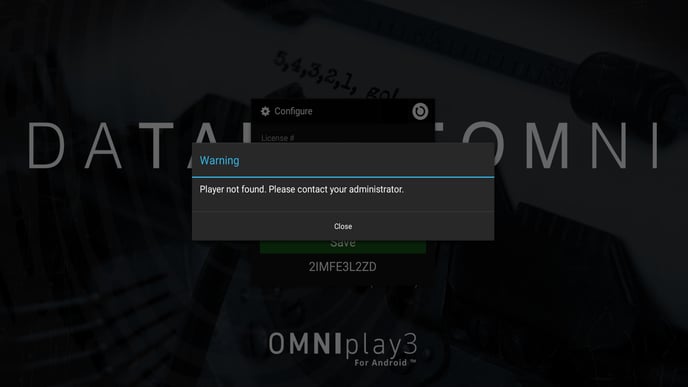
"Player not found" error message occurs when a license key that is not in DatabeatOMNI is entered on your OMNIplay3. The main reason for this is that the license key is incorrectly written.
Where can you find your license key?
You can find your license key in your DatabeatOMNI account.
- Click the tab "Locations"
- Click on the tab "OMNIplayer"
The license key usually consists of six letters, four numbers, and a closing letter. Examples of appearance: NOABCD0001A
New order? Ask your reseller or Databeat about your license key
If you wish to order more licenses, please contact your reseller or Databeat directly. Send an email to sales@databeat.net
I have entered the correct license key, but the error message still appears.
First, make sure the OMNIplay3 media player is set to a channel from DatabeatOMNI that exists
If the unit has previously displayed a channel that has been deleted, it may display an error message during startup. Log into DatabeatOMNI and assign the OMNIplay3 to a correct channel.
Make sure that your OMNIplay3 unit is connected to a network
Check out this related article on how to connect an OMNIplay3 to a network
