How to change the channel on a player from DatabeatOMNI
How to change channel on a digital signage player from DatabeatOMNI.
- Log in to DatabeatOMNI
- Select Location
- Select OMNIplayer
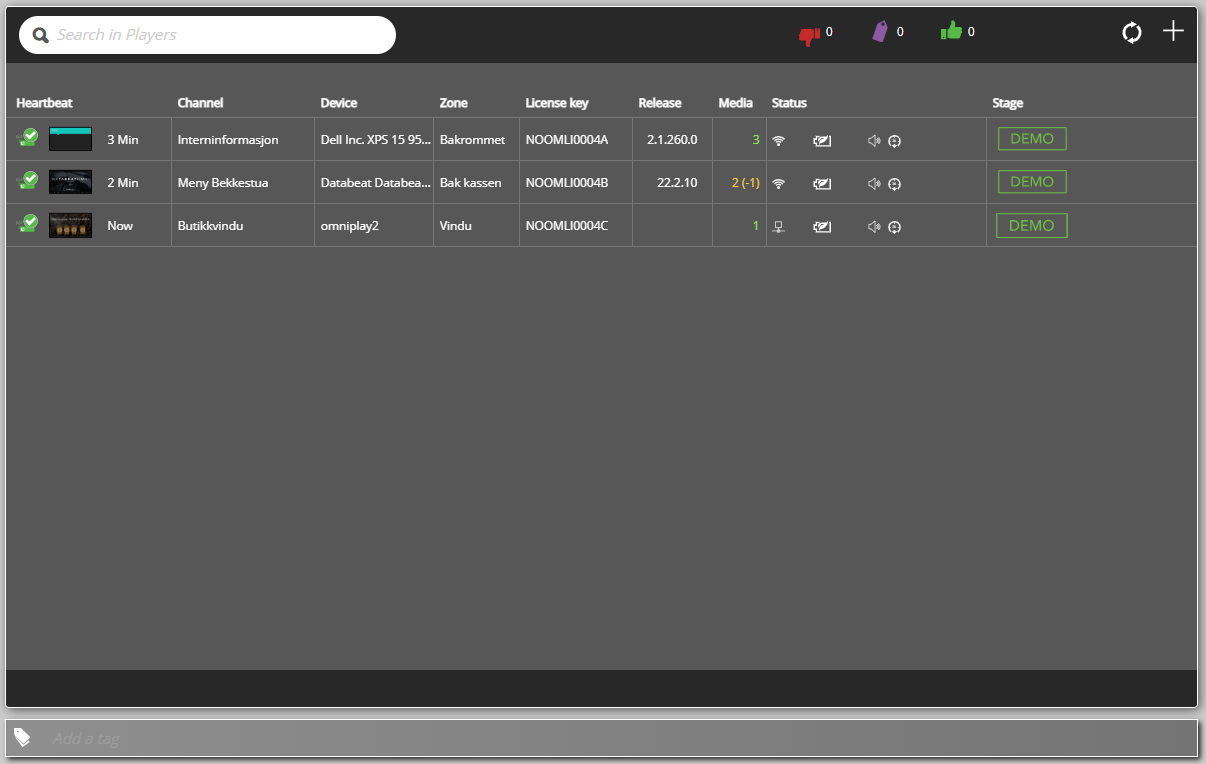
- Find the license key assigned for the relevant device.
- Mark and click [Edit] or double-click on the player.
- Select from available channels from the channel list.
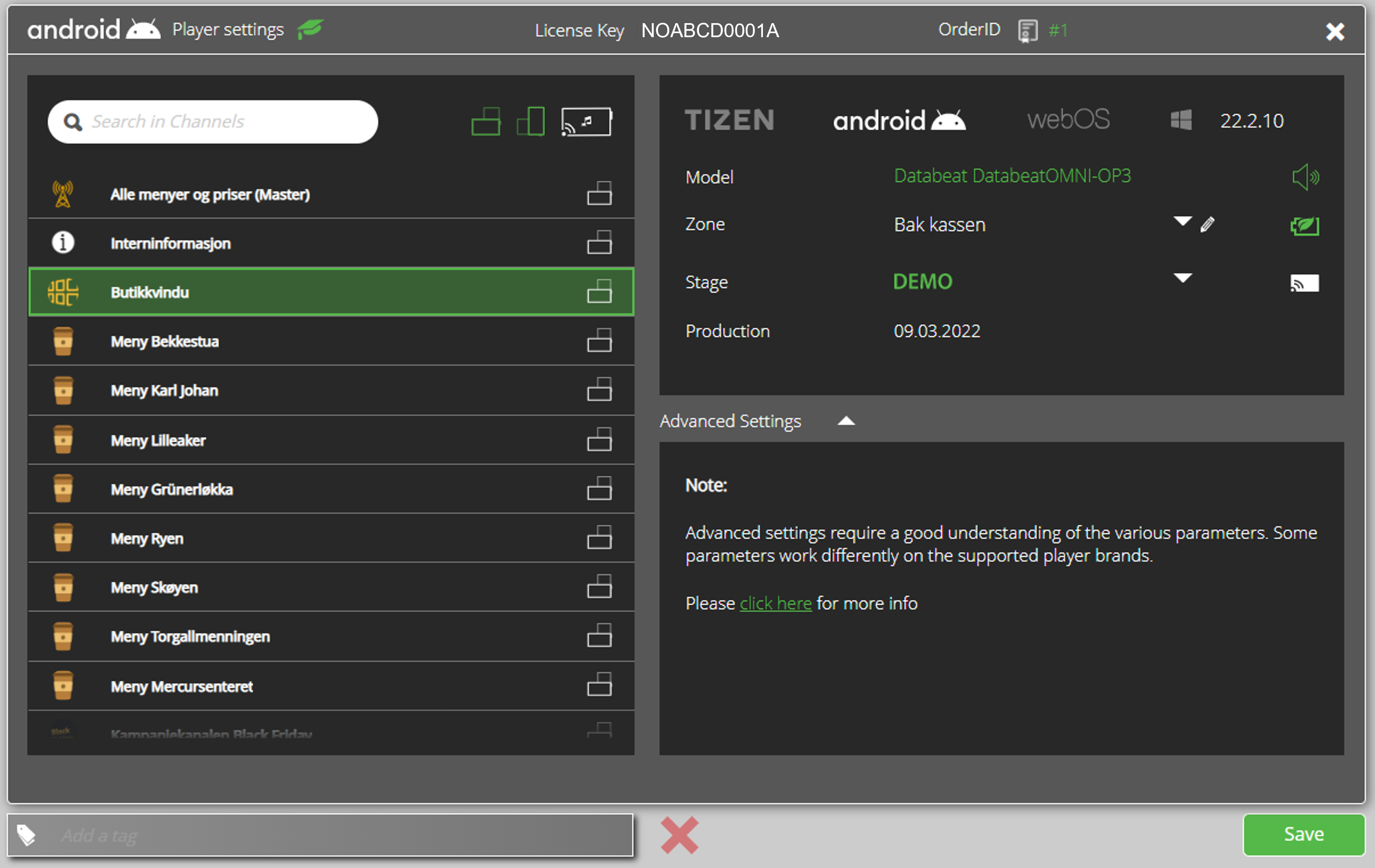
- Click [Save] to complete the task.
