- Databeat Knowledge base
- LG
- Troubleshoot
How to change the channel on a LG public display with a remote control
The public display has to be connected to a network to prompt the channel selection of available channels. The channels displayed in the list are the channels from Media in DatabeatOMNI. Here's how to change the channel.
- Press "4" on the remote control
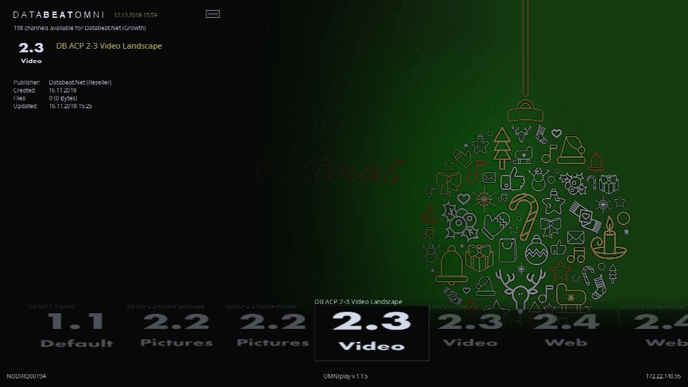
- Navigate through the list of available channels using the arrow on the remote control
- Press "OK" to confirm selection
The content in the new channel will start to download and display when ready.
