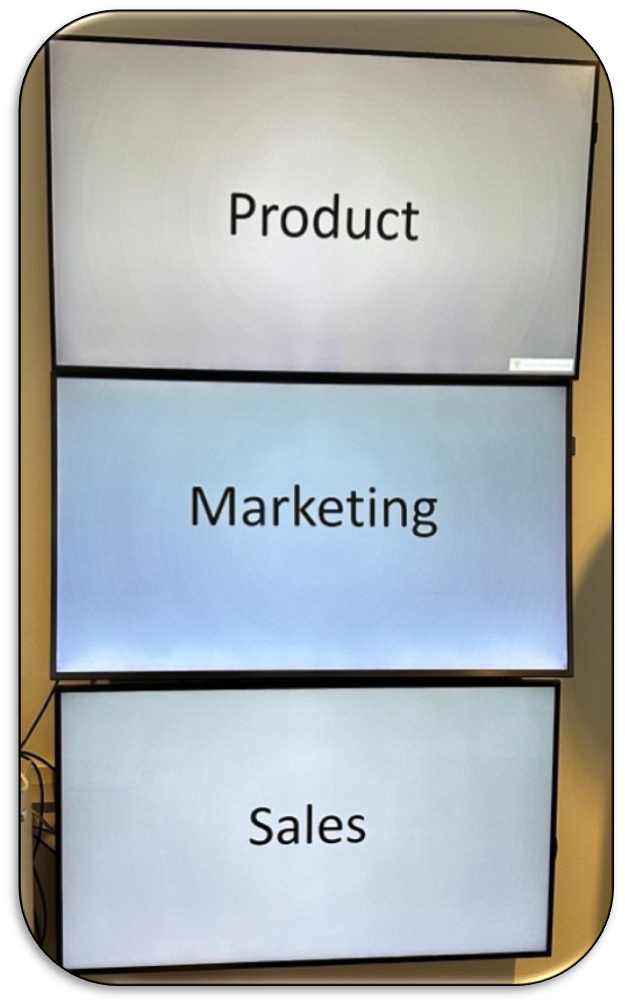OMNIcast enables users to link Microsoft 365 service-users to devices and clients like OMNIplayers, which allows players to authenticate with Microsoft 365 services to retrieve and play content secure.
To access protected information on a client, such as a OMNIplayer, you need to setup and link a channel from DatabeatOMNI to Microsoft Teams. We highly recommend that you get a better understanding of the prerequisites and how to prepare by reading the related article "How to integrate with Microsoft Teams and SharePoint using Databeat OMNIcast".
This integration enables organizational devices and clients, such as OMNIplayers, to access shared and protected information from Microsoft Teams and SharePoint.
How to link a service-user to a OMNIplayer
1. Locate OMNIplayer in DatabeatOMNI.
Find your OMNIplayers from Locations - OMNIplayer.
2. Edit Player settings.
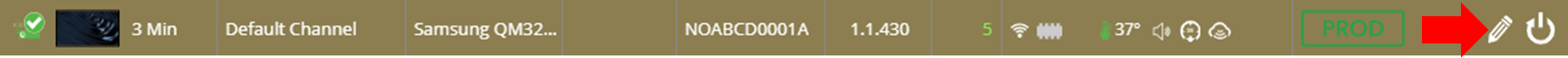
3. Link player with Microsoft 365 user under Advanced Settings.
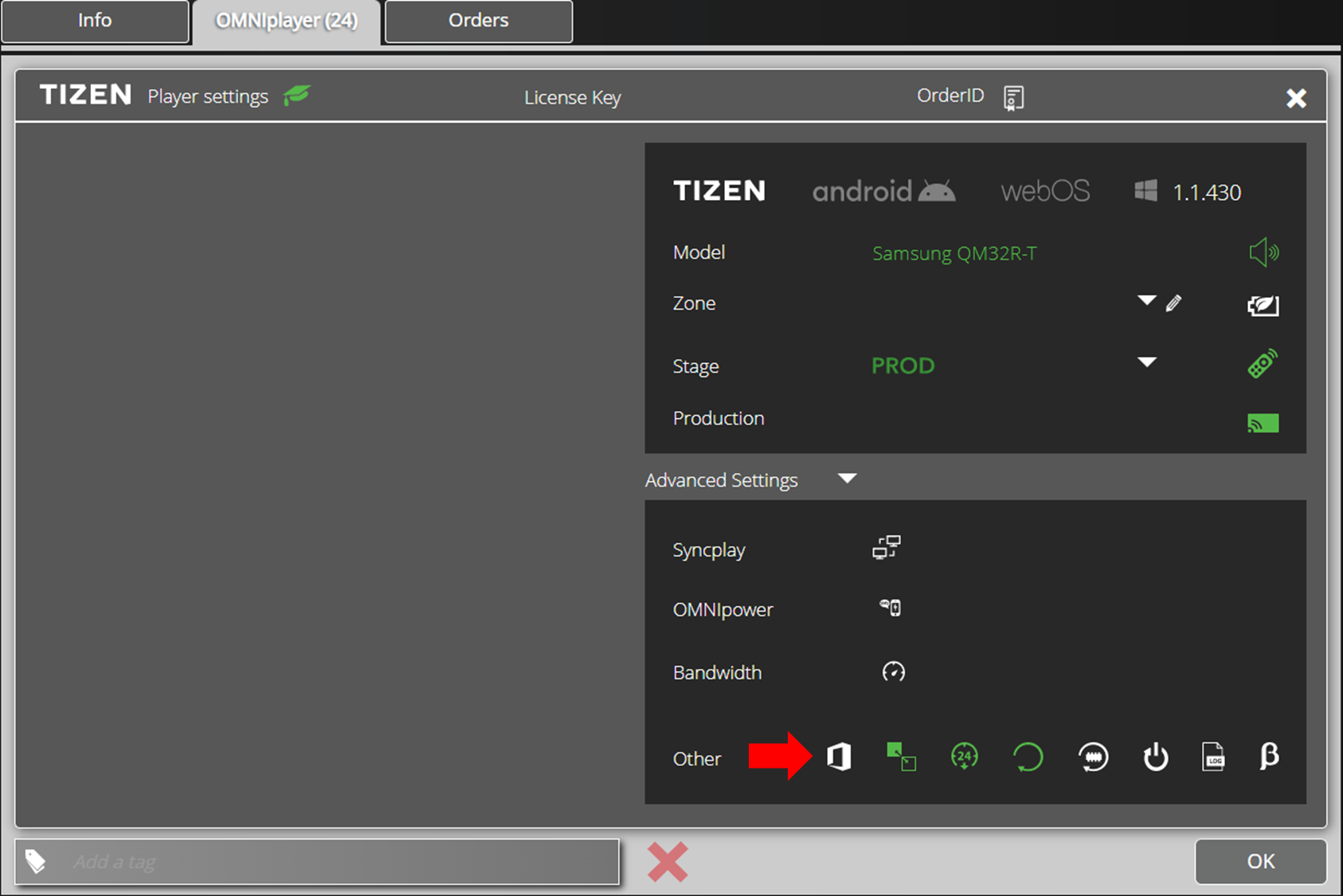
4. Search for the Microsoft 365 user.
Note that the search in resources is spesific and limited.
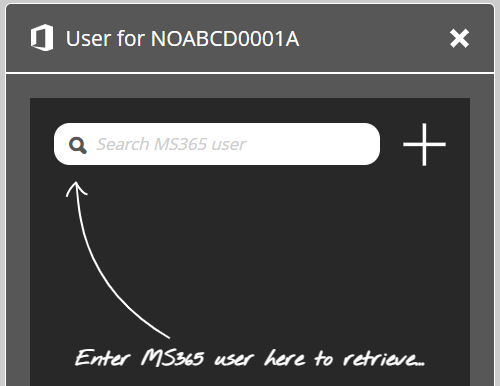
5. Select and link the user to DatabeatOMNI. Requires authentication with Microsoft 365.
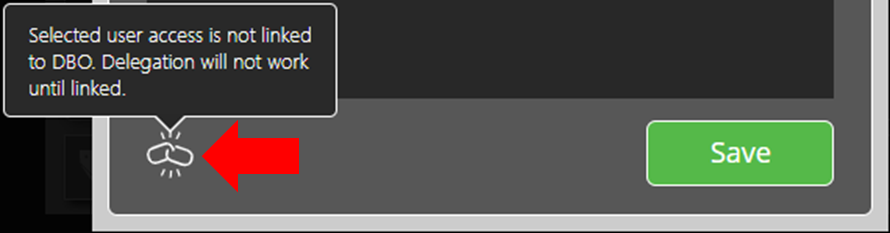
A user can be linked to multiple OMNIplayers. OMNIplayers will only display appropriate teams based on the service-users' affiliation.
NB! The service-user must be a licensed Microsoft 365 user to access secure media libraries, for example information from a Sharepoint site.
Administrators can find an overview of assigned tokens from the User-tab in DatabeatOMNI.
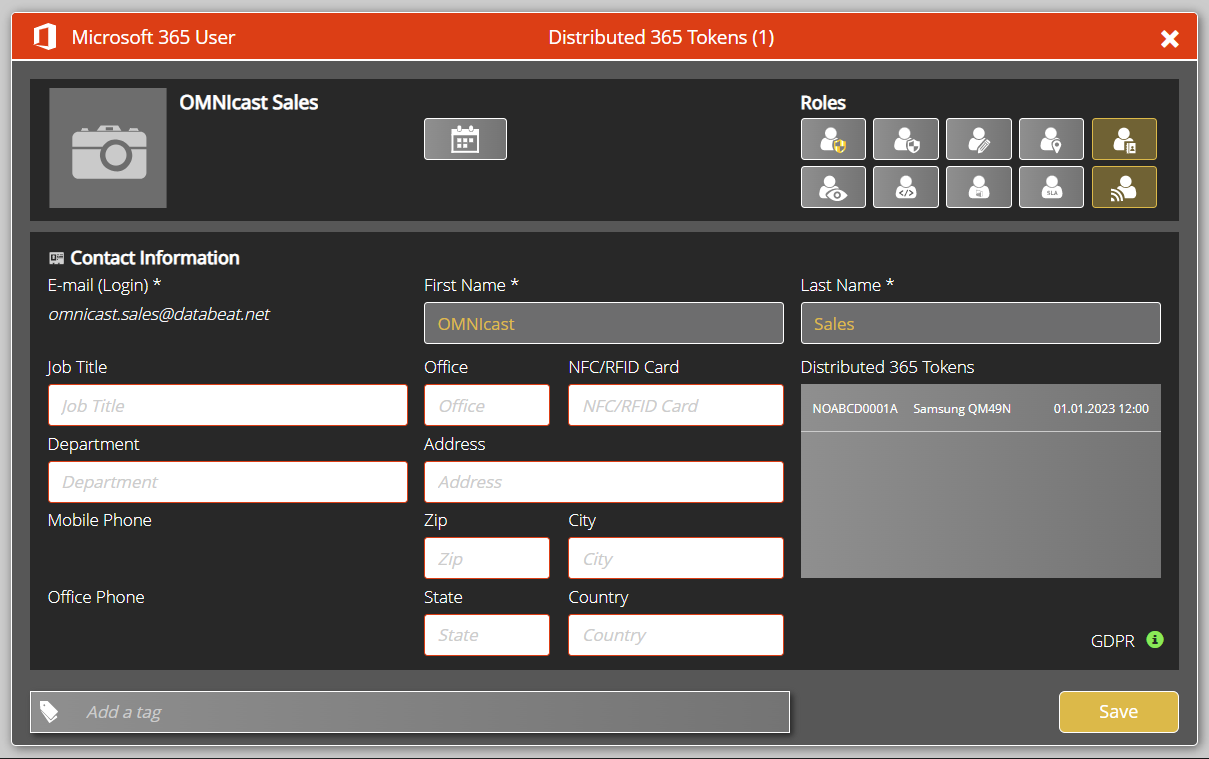
Example
In DatabeatOMNI, we created a Databeat Teams Channel and linked to three Microsoft teams:
- OMNIcast - Marketing
- OMNIcast - Sales
- OMNIcast - Product

We have also linked three unique service-users to different OMNIplayers to enable the players to use the delegated permissions to access and play content.

The OMNIplayers listed have been linked with the following unique service-users:
- NOABCD0001A is linked with OMNIcast Product
- NOABCD0001B is linked with OMNIcast Marketing
- NOABCD0001C is linked with OMNIcast Sales
Even though all three OMNIplayers are assigned to the same channel, each player are restricted to access content based on the assigned service-users' delegated permissions.
In other words:
- NOABCD0001A will only be able to access media from the OMNIcast Product team.
- NOABCD0001B will only be able to access media from the OMNIcast Marketing team.
- NOABCD0001C will only be able to access media from the OMNIcast Sales team.