- Databeat Knowledge base
- Databeat Signage
- Screen Designer
How to add a Webpage widget in DatabeatOMNI?
With Screen Designer, you are able to design your content with widgets. Here's how you can add a Webpage widget in DatabeatOMNI and show your desired webpage on your screen.
1. Select the Webpage Widget on the left side of the interface.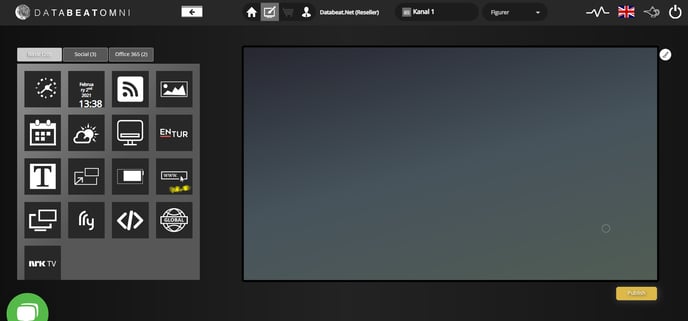
2. Drag-and-drop the widget. Write the name of the website you want to show.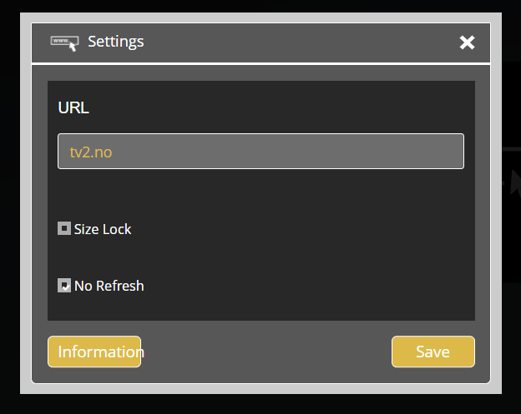
3. Adjust the size and placement by pulling the corners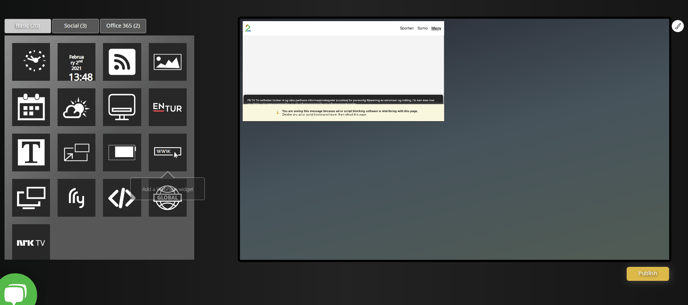
4. Click on Publish to save the screen design. Once published, you will be notified when the screen design has been saved.

