- Databeat Knowledge base
- Samsung
- Troubleshoot
How to check Network Status on a Samsung Tizen public display
Digital Signage public displays require a network to communicate with the publishing platform. This is how you check the network status on your monitor.
How to check Network Status on a Samsung Tizen public display
1. Press Menu on the Remote control to enter the Samsung menu.
A overlay menu will appear. Navigate with the remote control to select Network.
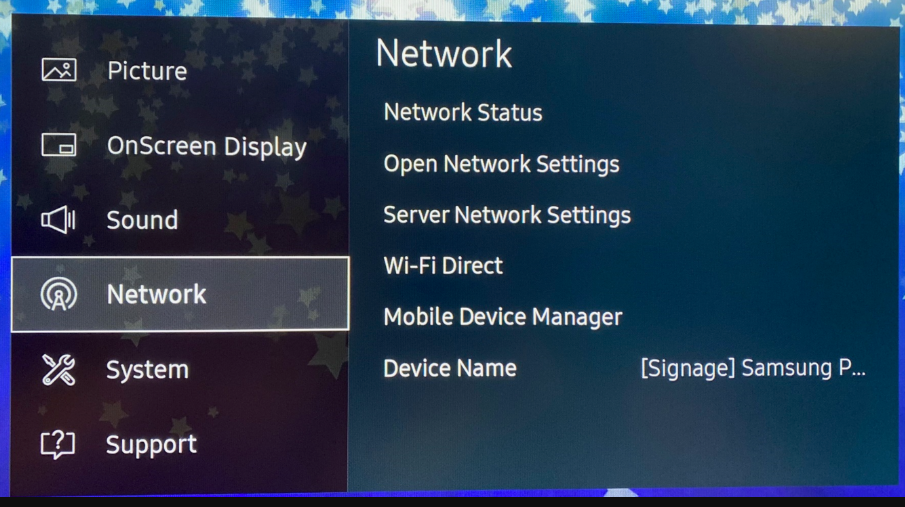
2. Select Network Status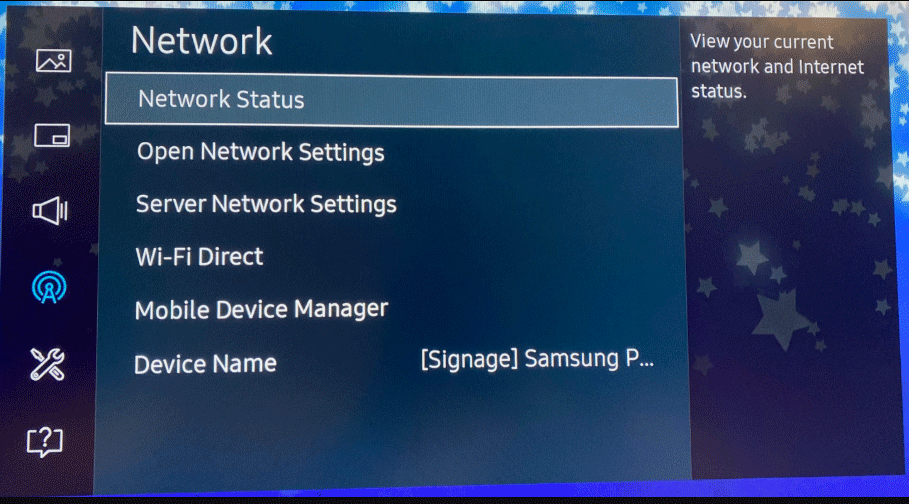
3. Verifying network status
The monitor will check the network status and display the network settings. You will either be prompted with a successfull connection, or a failed connection.
Successfull: You are connected to the internet.
Select Network settings for more information or to reconfigure.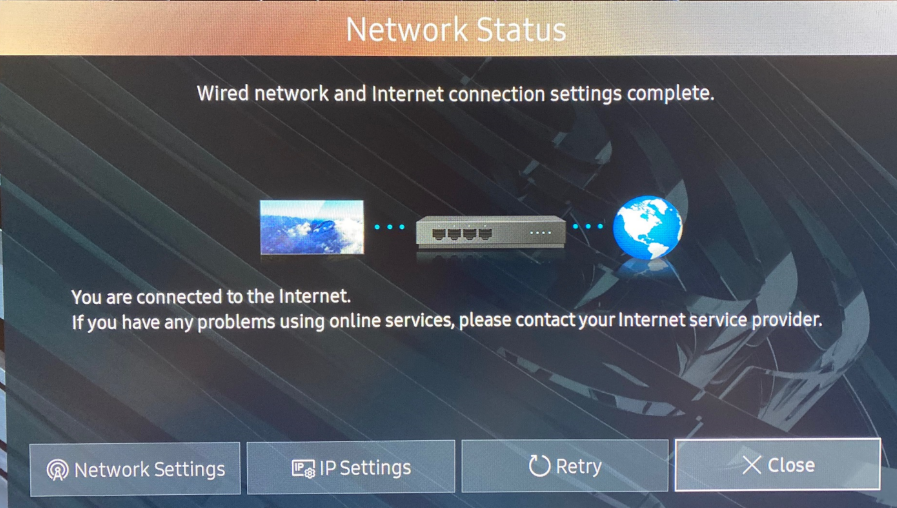
The information here is relevant for support. If you are in contact with Databeat Support, please take a picture of this and send on Email: support@databeat.net
