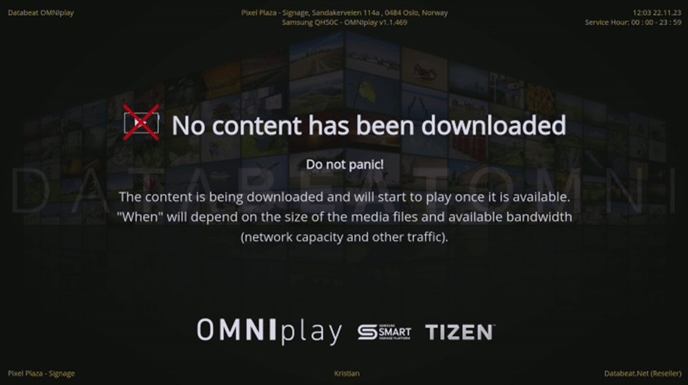- Databeat Knowledge base
- OMNIplay
- Troubleshooting
How to fix no content has been downloaded
In this article, we provide you with the most common solutions to resolve no content has been downloaded.
Network
In order to download content that has been uploaded in DatabeatOMNI, a stable network connection is necessary. It is important to verify the network connection before attempting any other troubleshooting steps.
No content has been downloaded
Your content is currently being downloaded and will start to play once it is available. The progression bar will indicate when the uploaded file has been downloaded and is ready to use.
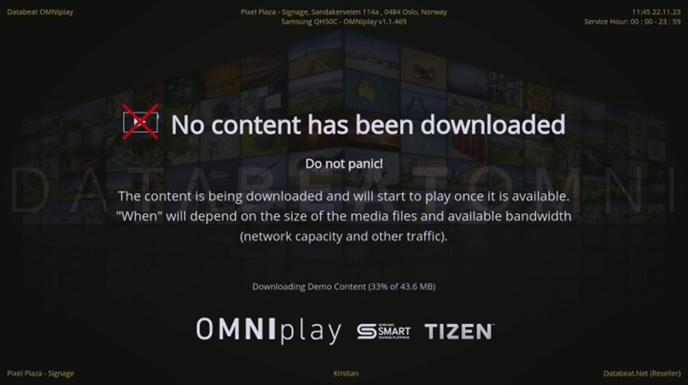
Do not panic!
When "No content has been downloaded" is displayed with "Do not panic!" your device informs you that content is currently being downloaded. If you are unable to see the progress of the download, it could mean that the content is unable to be downloaded. This issue can be caused by a USB memory stick inserted in the device, which interrupts the download process.
Remove the USB memory stick, and reboot the device.
If the previous steps do not resolve the issue, or if there never was a USB memory stick to begin with, it is possible that the uploaded file is large or that it is being downloaded on a slow network connection. In this case, the content will be displayed once it becomes available. In some instances, this could also suggest that the uploaded file is not compatible and, as a result, cannot be played.