Files for publishing on public displays can have several different characteristics. To ensure that your content fits nicely on the screen, we recommend the following:
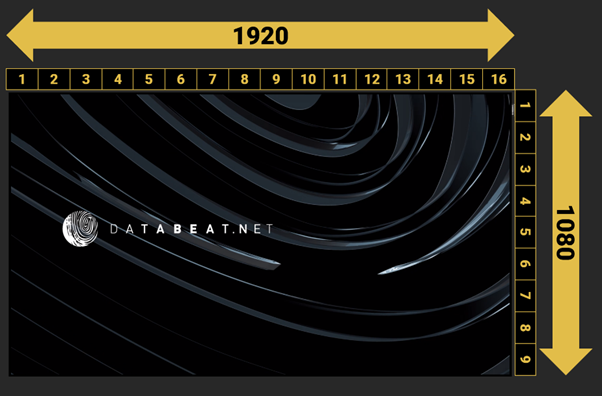
Recommended formats and file types for video and pictures.
The rules regarding file formats are straight forward unless it’s regarding a custom screen solution such as video walls or “stretch-screens”.
Picture
- File format: .PNG or .JPEG
- Landscape resolution: 1920x1080
- Portrait resolution: 1080x1920
- Aspect ratio landscape: 16:9
- Aspect ratio portrait: 9:16
Video
A video can have several different characteristics. To ensure that your content fits nicely on the screen, we recommend the following:
- Container: MP4
- Video codec: H.264
- Format profile: Max High @L4
- Landscape resolution: 1920x1080
- Portrait resolution: 1080x1920
- Aspect ratio landscape: 16:9
- Aspect ratio portrait: 9:16
- Audio codec: AAC-LC
Optimal resolution depends on the screen intended to show the content. Full HD is typically a suitable resolution. Full HD is 1920 x 1080.
- 2160p:3840x2160 (4K UHD)
- 1440p:2560x1440 (WQHD)
- 1080p:1920x1080 (Full HD)
- 720p:1280x720 (Standard HD)
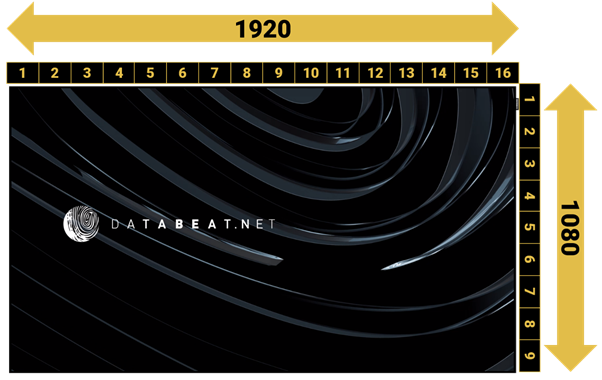
Basic concepts around file formats
The technical side of file formats can be daunting, so here we will give a quick introduction to the basic concepts.
An important aspect to keep in mind is whether you want the screen in landscape or portrait position. This is a choice you should make before installing any screens, as this will affect the file formats needed for your content. It is often easier to create content for landscape position, due to the prevalent file formats on videos. Portrait position is more usual when it comes to adverts and sales.
- Landscape (horizontal), as your TV at home
- Portrait (vertical), which is similar to a poster on the wall
Take a look at the picture above before you continue reading. 1920 pixels, 16 parts in the width, and 1080 pixels, 9 parts in height (if in landscape)
The optimal resolution of the screen is dependent on the displayed content. For the most part, “Full HD” is a fitting resolution.
Full HD describes the number of pixels on a screen and is equivalent to a resolution of 1920 x 1080. Newer screens often have a higher resolution, such as UHD (resolution: 3840 x 2160) and 4K (resolution: 4096 x 2160).
The aspect ratio describes the resolution in terms of the relationship between width and height. A screen in landscape position is usually 16:9 and the portrait is 9:16.
The content must be suited for the screen resolution and orientation, as to avoid content that looks “stretched” and unclear.