- Databeat Knowledge base
- Vestel
- Firmware upgrade
Vestel Firmware Upgrade
Learn how to upgrade firmware with Vestel.
Avoid bricking the device
Ensure that you're operating with the correct firmware version and it's compatibility to its respective models via Vestel Tech team before proceeding, as the wrong firmware for a model can brick the device.
Instructions
- Download the FW file.
- Format a USB with FAT32 format.
- Copy these files to the root of FAT32 USB stick.
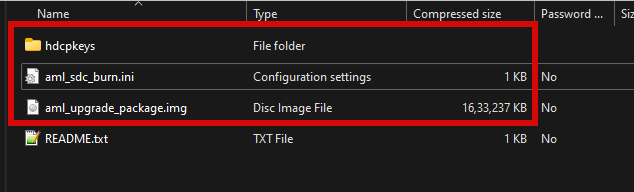
- Connect the USB stick to the display.
- Power off the display by power socket.
- Press and hold the OK button on the remote while powering on the device again.
- Red LED will be blinking in IR adaptor and update process will start.
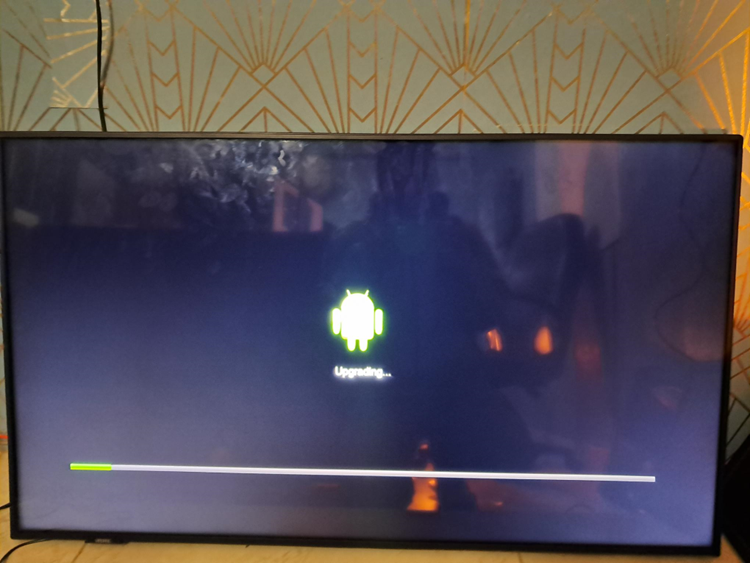
- After successful upgrading the display will be turned on with first time installation menu.
Related articles
Follow the Vestel Initial Setup and App Installation guide to complete the process.
