LG has multiple webOS signage versions. In this article you will find the webOS signage version for your public display that Databeat OMNIplay integrate with.
Which webOS version does my LG public display model have
Learning all webOS signage models, versions, and specifications can be challenging. To save you the trouble, we have created a list of the LG displays that we have registered, approved, and support for use with DatabeatOMNI and OMNIplay. The source of all LG information is the LG webOS Signage Website that we recommend you check out.
As LG keeps updating their product line with new models we will try our best to keep the list up to date, but note that this is article is in no way a limiting list for which LG models you can use with the Databeat OMNIplay app. Please note that the intent is to save you time.
TL;DR: The requirement for DatabeatOMNI to be used with a LG webOS signage display is that you can install the OMNIplay application on it. You can install OMNIplay on any LG display that has the LG webOS signage version 2.0, version 4,X and version 6.0.
Understanding the model naming rules
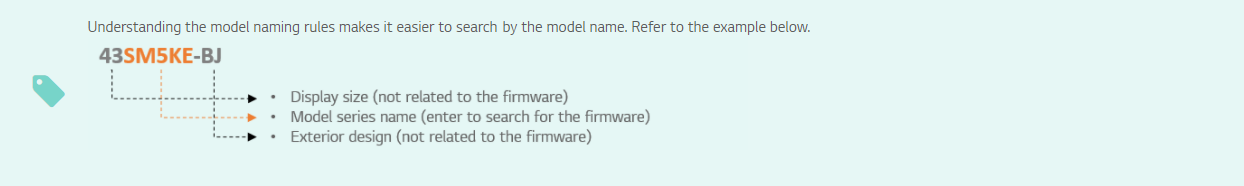
It is important that you understand the model naming rules before you search for your model. For appropriate reasons we have decided not to include the exterior design in the model list.
Your browser's search function can quickly find a specific model here.
- For Mac: CMD + F
- For Windows: CTRL + F
LG webOS signage displays that support Databeat OMNIplay
The following list of models supports the installation of the Databeat OMNIplay app. Performance and advanced feature support vary from model to model. Contact us if unsure.
webOS Signage 6.0
UL3J: 43UL3J, 50UL3J, 55UL3J, 65UL3J, 75UL3J, 86UL3J
UH5N: 43UH5N, 49UH5N, 55UH5N, 65UH5N
UM5N: 43UM5N, 49UM5N, 55UM5N, 65UM5N
UH5J: 43UH5J, 49UH5J, 55UH5J, 65UH5J, 86UH5J, 98UH5J
UH7J: 43UH7J, 49UH7J, 55UH7J, 65UH7J
SM5J: 32SM5J
BH7N: 37BH7N
webOS Signage 4.X
SH7E: 43SH7E, 49SH7E, 55SH7E
SM5KE: 32SM5KE, 43SM5KE, 49SM5KE, 55SM5KE
UH5E: 49UH5E, 55UH5E, 65UH5E, 75UH5E, 86UH5E, 98UH5E
UH5: 43UH5F, 49UH5F, 55UH5F, 65UH5F, 75UH5F, 86UH5F, 86UH5PE, 98UH5F
UM3: 43UM3F, 49UM3F, 55UM3F, 65UM3F, 75UM3E, 86UM3E, 98UM3E, 98UM3F
UM3DF: 43UM3DF, 49UM3DF, 55UM3DF, 65UM3DF
UM3DG: 43UM3DG, 49UM3DG, 55UM3DG, 65UM3DG, 75UM3DG, 86UM3DG, 98UM3DG
WP400: WP401, WP402
XE4F: 49XE4F, 55XE4F
SVH7: 55SVH7F, 55SVH7PF
SVM5F: 55SVM5F
VH7E: 49VH7E, 55SV7E
VM5E: 49VM5E, 55VM5E
EW5TF: 55EW5TF
VS7J: 55VS7J
BH7F: 88BH7F
SM3G: 22SM3G
UH7F: 49UH7F, 55UH7F, 65UH7F
UL3G: 43UL3G, 50UL3G, 55UL3G, 65UL3G, 75UL3G, 86UL3G
Other: XS4G, XS4J, LAA015F
webOS Signage 2.0
22SM3B, 43SM3B, 49SM3B, 55SM3B
32SM5B, 43SM5B, 49SM5B, 55SM5B, 65SM5B
32SM5KB, 43SM5KB, 49SM5KB, 55SM5KB, 65SM5KB
49UH5B, 55UH5B, 65UH5B
55VH7B
49VH7C
55VM5B
49VM5C
86BH5C
88BH7D
98LS95D
75UH5C, 86UH5C
75UM3C
84WS70BD
84WS70DMB
Tip: If you have purchased a model that you cannot find in this list, you can contact Databeat Support and we can verify for you or suggest a solution like the OMNIplay3.
Note: LG manufactures different models for different use cases and not all LG monitors have a built-in player (SoC). Please contact us if any questions.
Disclaimer: Databeat has no control over changes that may occur, models that may be discontinued/replaced, set as End of Life (EOL), or even newer models in the market with similar names. We use information from the LG webOS Signage Website. If you are considering purchasing you should verify with your distributor, retailer, or partner for more details on display features and specifications.
