DatabeatOMNI makes it easy for customers and partners to order licenses, services, and hardware in OMNIstore. OMNIstore is an integrated online store allowing customers and partners to place orders.
In this article
Purchase orders in DatabeatOMNI
Purchase orders in DatabeatOMNI
It's fast and efficient.
OMNIstore is a separate module in DatabeatOMNI where you can easily and quickly order products and services. OMNIstore directly transfers orders to our accounting and customer system. The information you provide forms the basis for order confirmation, delivery, and invoice. License orders in DatabeatOMNI automatically generate or update license keys, making them immediately available for use. You can also choose to schedule the delivery for a future date. This allows you to plan ahead and ensure that your products and services will arrive when you need them.
Save costs.
Digitalization involves self-service, automation, and integration, in addition to contributing to higher data quality. Digitalization is an important and integrated part of Databeat's goal to deliver the most cost-effective solutions in the market. The savings are passed on to the customer. Manual orders sent to Databeat via phone or email cost 1500 NOK excluding VAT per order. It's worth mentioning that at Databeat, we use OMNIstore ourselves to manually register orders.
How to order
An order is based on WHERE it is to be delivered and put into operation. Start by selecting where you want to place the order.
- Select Customer account. This step is generally for partners or admins with access to multiple accounts in DatabeatOMNI. If you do not have access to this button, that means that your user is only connected to one customer.

- A partner can create a new customer account through the customer list. Click on the customer list, and add a new customer with "+".
This feature requires the user to be on their customer account before opening the Customer List.
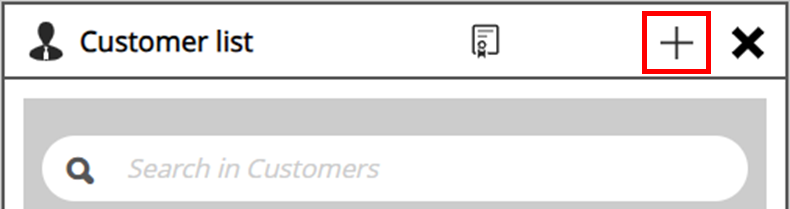
After selecting the appropriate customer account, it's important to determine the specific location for your order. Keep in mind that customers may have multiple locations, so be sure to choose the correct one.
- In the Main Menu, select Locations
To add a new location in DatabeatOMNI, press + in the Location section.
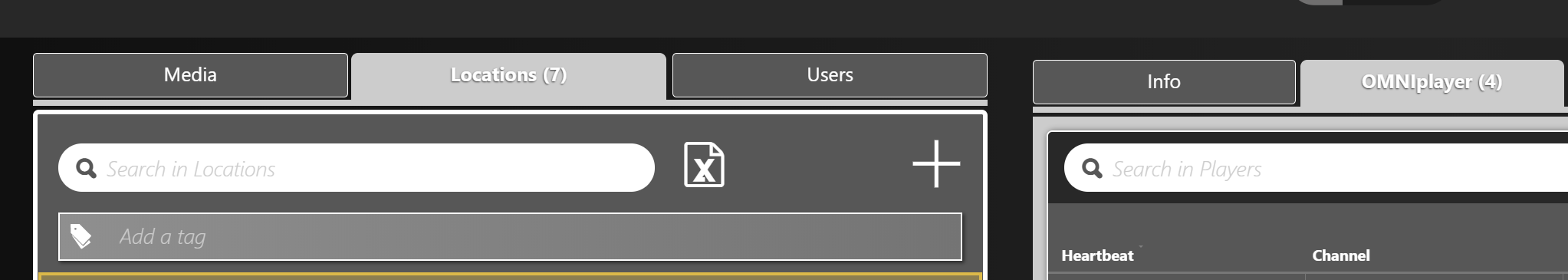
When the correct location has been highlighted, a user can proceed to the OMNIstore through the shopping cart in the header menu or from the OMNIplayer tab.
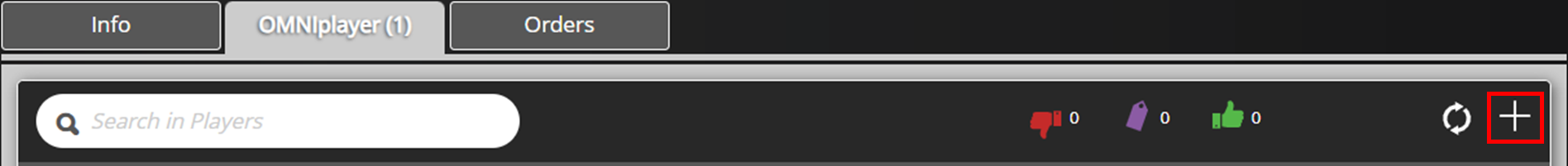
Organization details
Ensure accurate data registration. Make sure that the visit address, where you will be using the equipment and licenses, matches the billing address. You can use a recognizable name for the visit address, like the name of your store or café, but the billing address must have the correct and official company name along with the organization number. If you have your own internal number for your company, feel free to include it. This can facilitate communication and potential future system integrations.
Partner and LicenseType
Your registered Databeat Partner is listed in the header of your details. Additionally, there is a field for license type, "Customer" or "Location", which refers to the type of license and relates to ownership and usage patterns (and accounting principles):
- Location (default choice): If each location (unit) is to purchase, own, and use equipment and its license(s) independently.
- Customer: If licenses and equipment are purchased, for example, by a chain headquarters, and licenses and equipment are meant to be transferable across locations.
If you wish to change the partner or license type, please contact Databeat Sales.
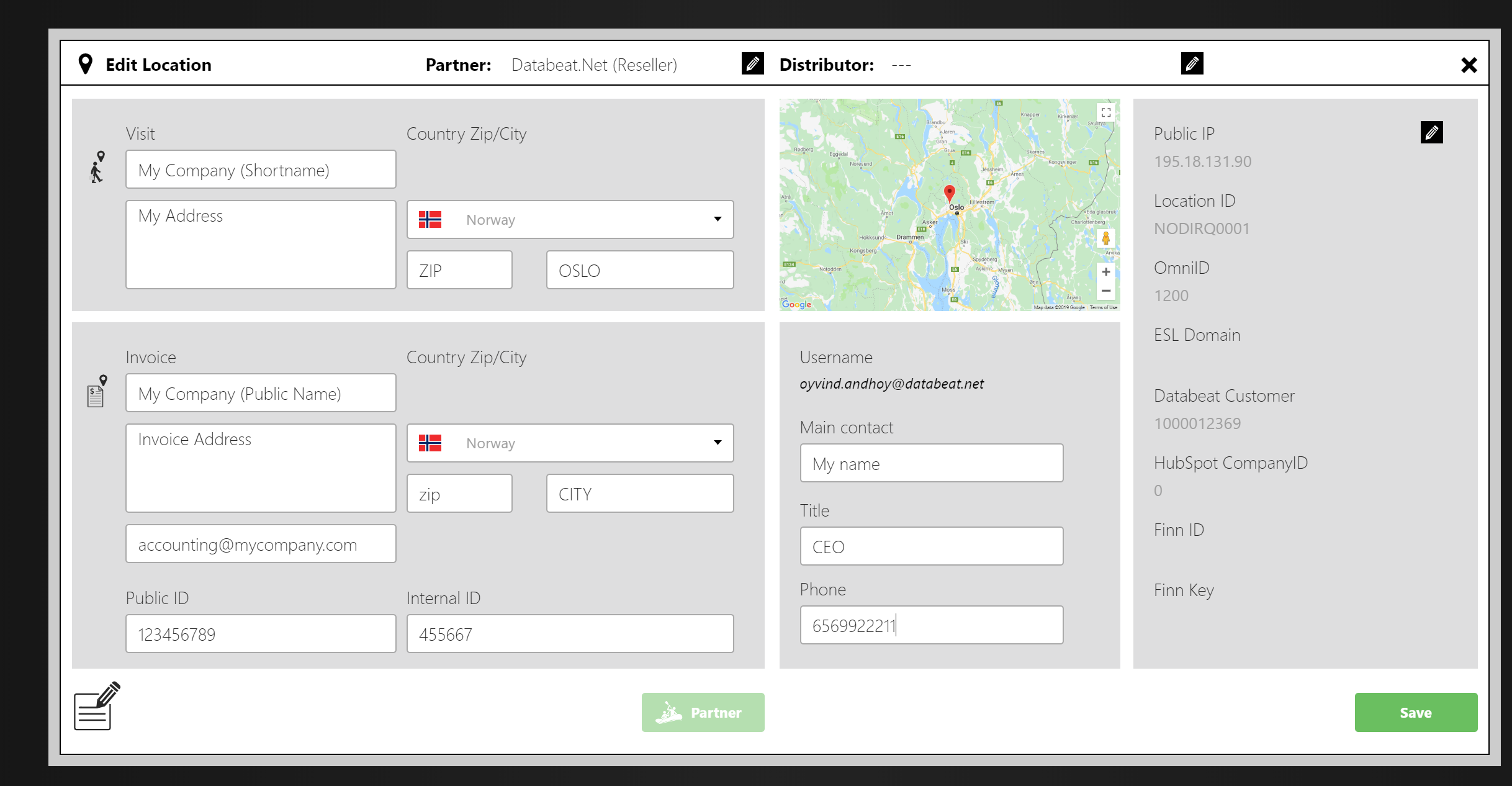
Licenses
You have the flexibility to select license type, duration, quantity, and our Support Agreement.
Unsure which license to select? Learn more about the different licenses.
Unique Signage License: If you already have a specific license type, such as DatabeatOMNI Pro, please note that you can only order that particular license type. It is not possible to mix different Signage license types.
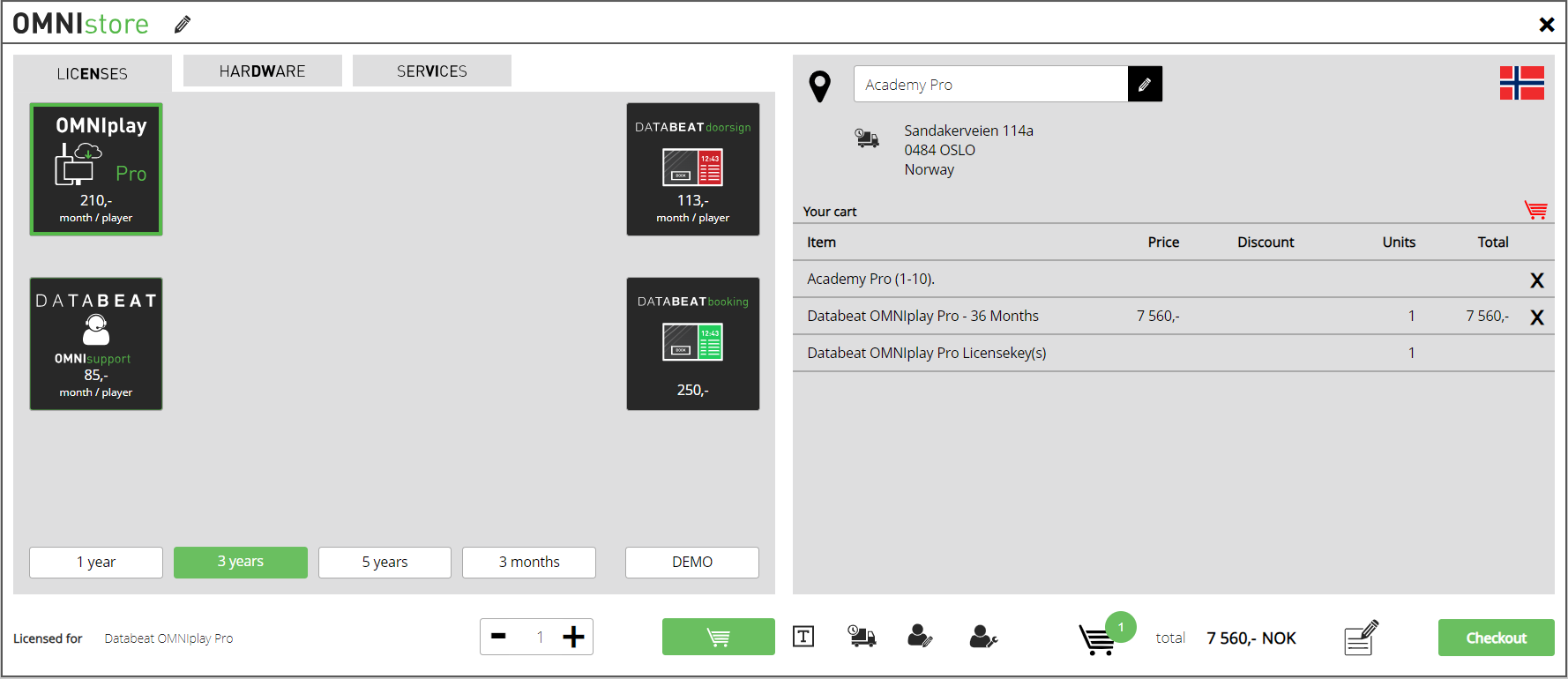
Hardware
DatabeatOMNI is a publishing platform that is supported by a wide range of hardware, which is essential to showcase the content you've created in DatabeatOMNI.If you do not currently possess the necessary hardware, you have the option to order them through OMNIstore!
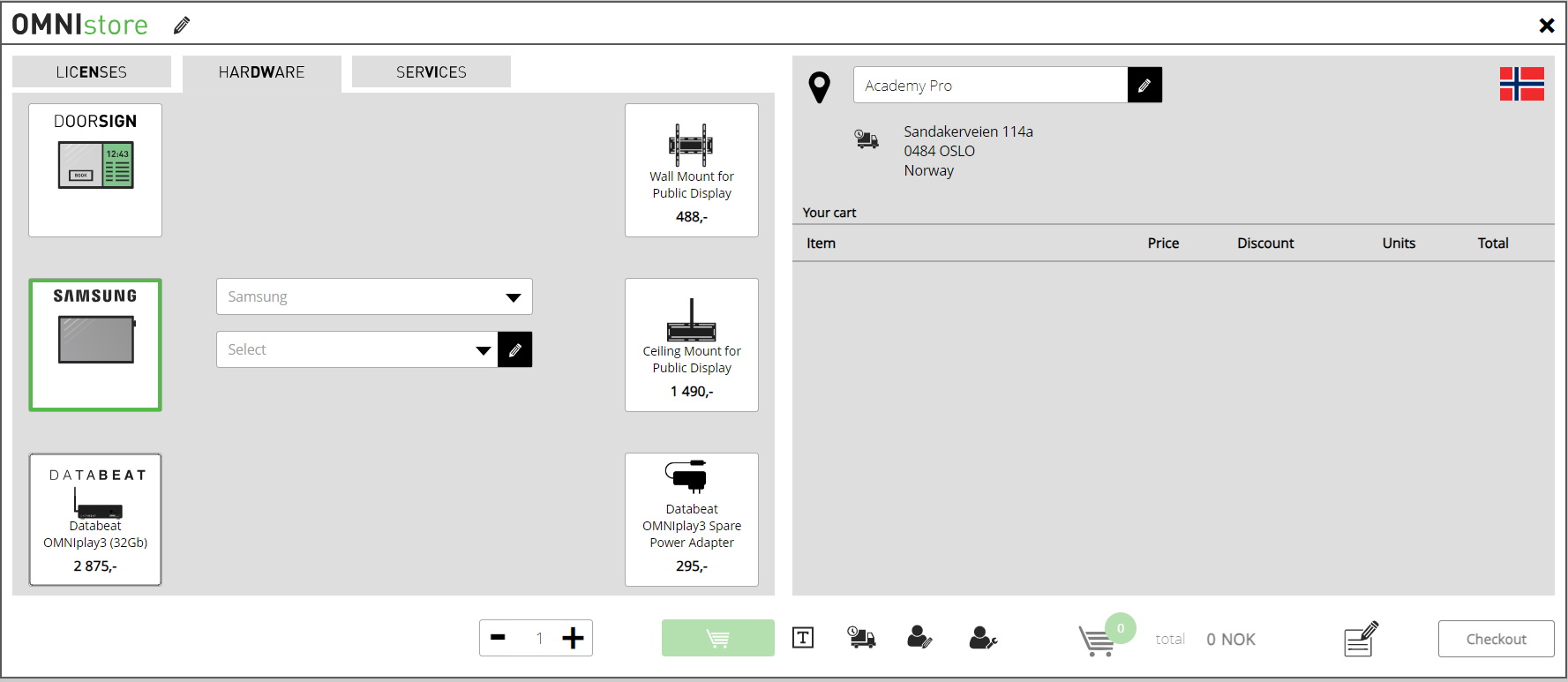
Services
In the final tab, you have the option to order a variety of services, such as design services, workshops, on-site consultants, and warranty replacement for OMNIplay 3. Simply choose the services you need and add them to your shopping cart.
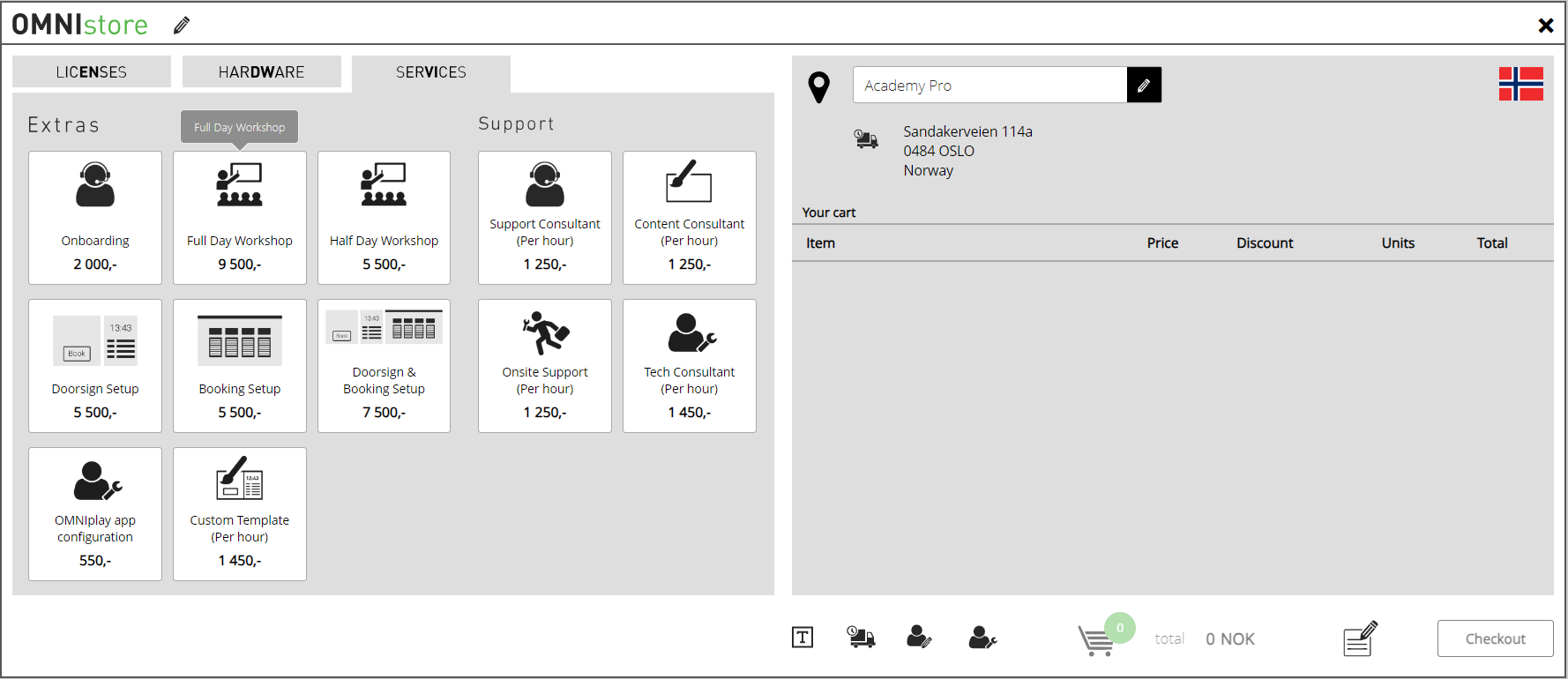
Checkout
Once you reach the final page, you will be provided with a detailed list of the items that are currently in your shopping cart.
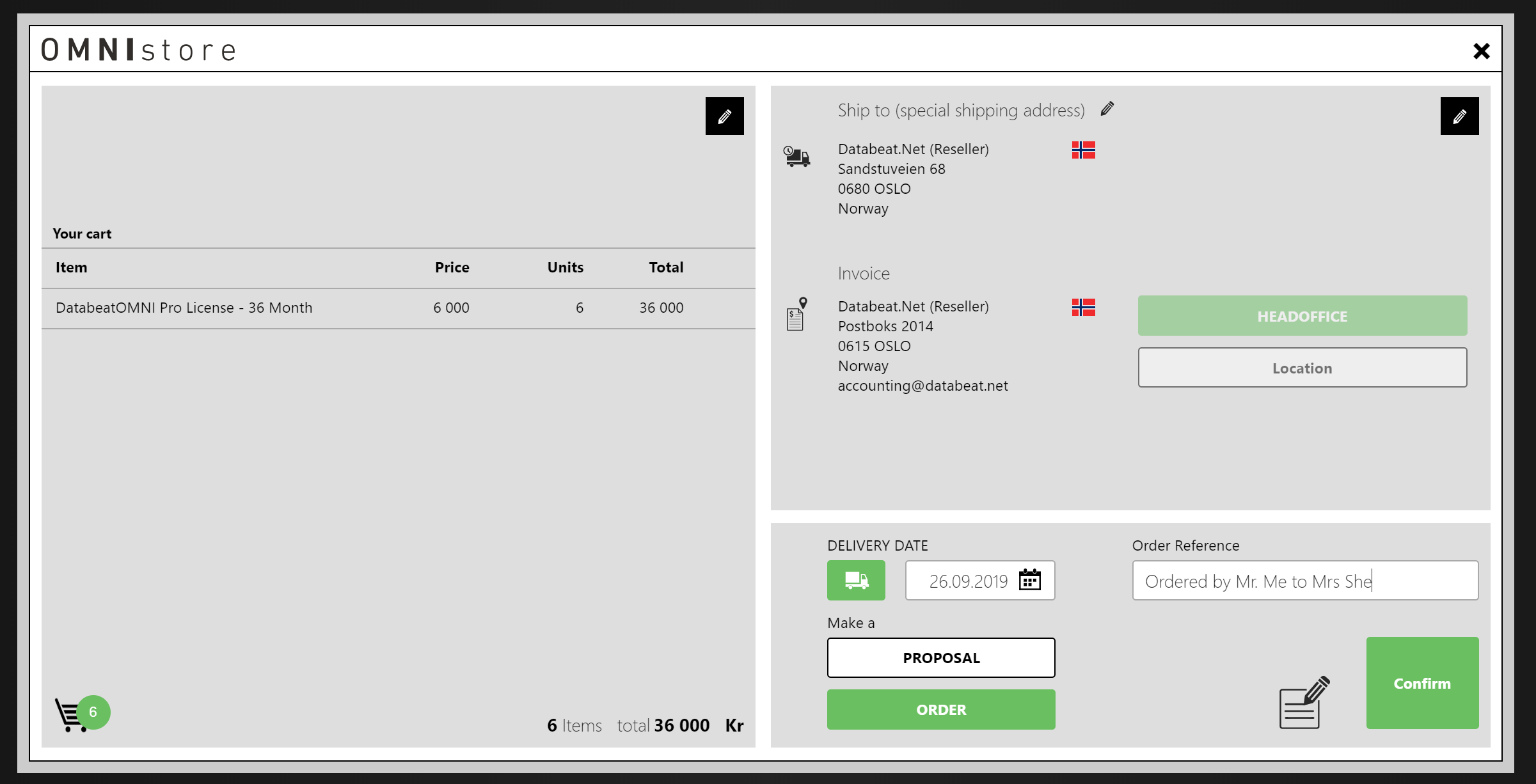
Ship to: Where equipment should be sent, services should be performed, and/or where the license will be used.
Billing address: Correct and official company name and address for invoicing.
Delivery date: When the delivery is desired. This date will indicate when the licenses should be valid when purchasing licenses or allow you to plan ahead and ensure that your products and services will arrive when you need them.
Order reference: Special information like your own order number/reference, information/instruction for us at Databeat. This field will appear on the invoice that is sent out.
Note: At the bottom of the page, there is an icon to add notes about the order. This is information for Databeat employees who will process the order.
Click on the Confirm button to proceed with your order. Once confirmed, your order will be sent to Databeat for processing. You will then have access to the license keys in the system, and any upgrades or renewals to your license will be recorded.
