Users need to publish many different kinds of pictures and graphics and they come in all sizes, qualities and formats. Some work and some don't. This article discusses some related issues and how to solve them in DatabeatOMNI.
General
We are dealing with mainly two issues, resolution and aspect ratio they both apply to pictures/graphics and video (not discussed in this article).
Resolution (DPI)
Is kind of a measure of quality. It is measured in DPI (Dots Per Inch), a higher number is generally better quality, but more dots will give bigger media files, generally, we do not recommend to publish files with a resolution that higher than the monitors that are to display them. For screens, we work with pixels. Think of a pixel as a dot.
Aspect Ratio (16:9, 4:3)
This is a measure of relative width compared to height. Tall/narrow, or wide/low. There are two ways to measure this, one is to divide the height by width the other is a way the TV/movie industry has measured this for some time, ie 16:9, the standard TV format. It means that if a monitor is 16 inches wide, it would be 9 inches high, 16 to 9. The other way to measure it is to divide 16:9, which is 1,7777....
Below is a nice drawing that has been scanned. and how it will scale naturally on a standard HD monitor. 1) The resolution is to low and (533x400 px) 2) the aspect ratio is different (1,3325), or approx 12:9.
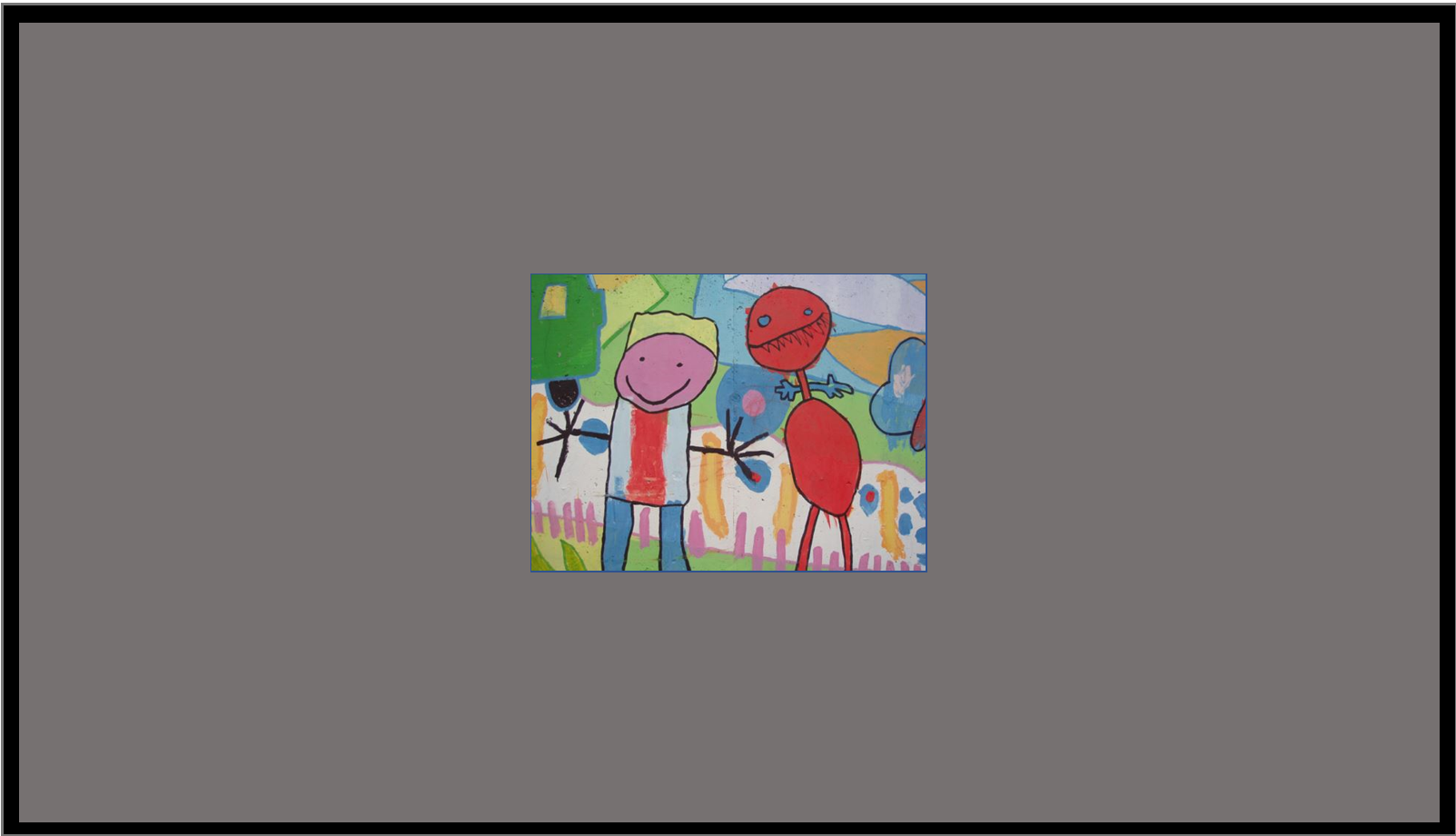
We can upscale it, then the quality will not justify the nice drawing, and it will still not fill the screen.

If we stretch it, it will look wrong the two friends seems to have eaten too much candies and hamburgers.
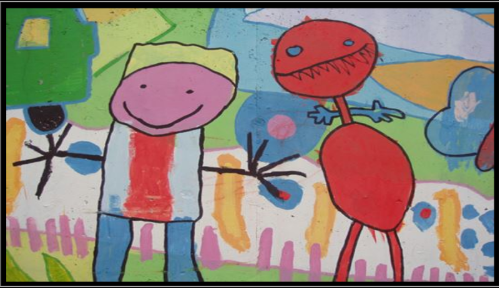
How to solve
Best solved at the source
The best way to solve it is at the source. Ensure it matches the target as much as possible. It can be defined when the drawing is scanned, and it can be defined in standard graphic/design tools.
Using Microsoft Powerpoint
There is a free Powerpoint plugin that allows you to publish to DatabeatOMNI from Powerpoint (as a plugin). There you can add, one, or more such drawings, scale and rotate, and publish form PowerPoint.
Using Microsoft Sway
A new Microsoft tool, somewhat simpler than Microsoft even is Microsoft sway, Use the Microsoft Sway Widget to publish to DatabeatOMNI.
Use the graphic widget
Finally, you can also use the DatabeatOMNI graphic widget to publish the content, it will allow you to add it on top of any background you choose. In Screendesigner, select the Graphic Widget. Drag it to the monitor and select the file you want to add. You can scale and move it. Remember to "Publish" (Save) before you exit screen-designer.

