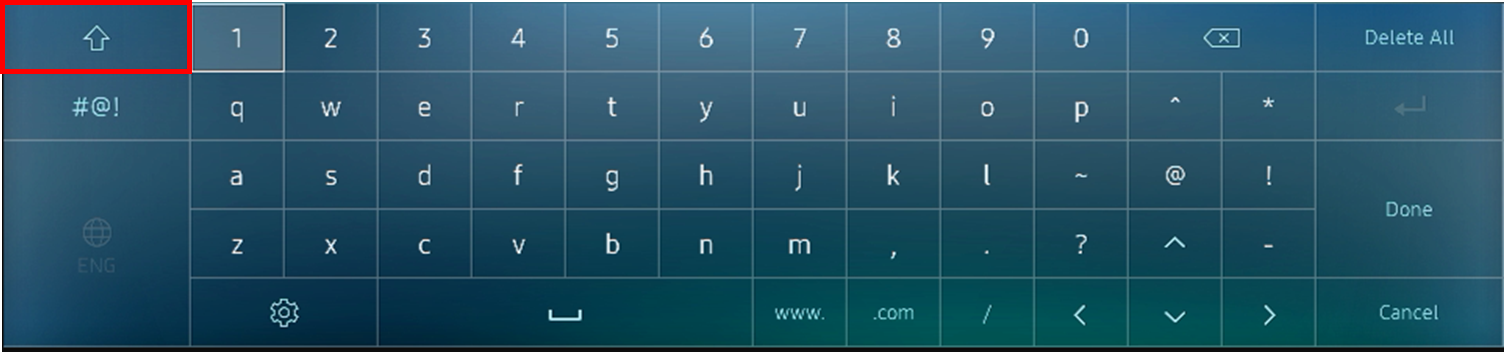In this article you will learn how to fix the issue "Unable to connect to the server. Please try again later" error message when installing Databeat OMNIplay.
How to fix "Unable to connect to the server. Please try again later" on Samsung Tizen
There are a couple of reason to why you may encounter this issue. Here are the most common reasons.
URL Launcher
To be able to connect to our server, and download the OMNIplay application on your OMNIplayer, you need verify that the Uniform Resource Locator (URL) that has been input is correct.
The URL is case sensitive, and only small letters can be used to successfully install the application.
- https://www.databeatomni.net/tizen
Common issue. The first h in https is by default a capital letter. You need to manually change from uppercase letters to lowercase letters on the keyboard before you begin inserting the URL. The URL should be https and not Https.
Date & Time
Date & time is essential to successfully be able to download the application. If the wrong date and time is set for the display, it may block your access. Please verify that the correct date and time is set for your public display.
Menu - System - Date & Time - Clock set
Network Access
The error message may appear because the public display is not connected to network successfully. Please check and verify you network connection in the Samsung menu.
Menu - Network - Network Status. Read more here.
We have also seen cases where the network is locked, and does not meet our requirements for the use of OMNIplay.
Tip: If you're still unable to download the application, we can recommend to use a shared network from your mobile device to verify, as these networks generally tend to be more open.
See more information here about our network requirements.
Troubleshooting
If neither of the guidelines have fixed the issue, please contact Databeat Support for further assistance. Please attach the documentation, preferably in pictures or video, to verfiy each step has been troubleshooted correctly in the request. This will be of much help and save us time while troubleshooting.