- Databeat Knowledge base
- Databeat Doorsign
- Templates and design
How to change Calendar layout for doorsign or overview template
Are you using a calendar doorsign or calendar overview template but want to change it to a new layout? Follow these few steps
- Go to "Location"
- On the "info" tab, select one of the bottom tabs "people", "rooms", "resources" or "overview", depending on what type of calendar type you have.
- Select the doorsign/overview that you want to change layout for and click the pencil-icon "edit"
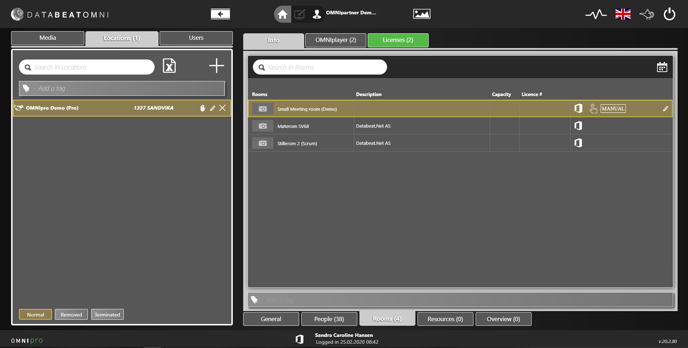
- Click on the dropdown and select to use another layout.
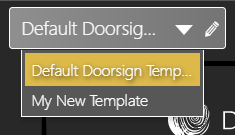
Do you only have the default template and want to have more layouts? You can create your own by clicking the pencil icon or Databeat developers and designers can create one for you
Frequently asked questions - Databeat Doorsign
