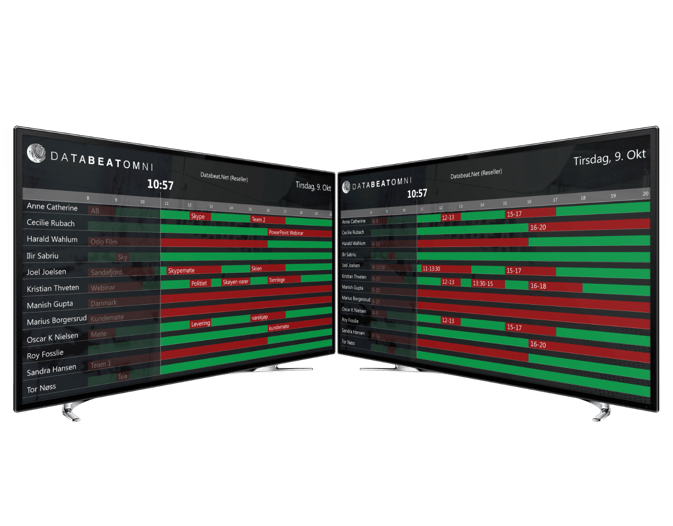Doorsign Overview is a comprehensive overview for a company's resources. Learn how to combine a overview channel with features like additional playblocks, widgets and more.
Prerequisites
- Link your DatabeatOMNI account to your calendar.
- Enable Overview in Integration settings.
- OMNIplay Pro.
- A Overview channel.
Step 1 - Set up Overview
A user will have to link a calendar to DatabeatOMNI to enable Overview from Integration settings and have access to the resources you want to display an overview for.
Please see related article How to set up Databeat Overview to get started on Overview.
Step 2 - Adjust the Overview channel
Overview is borderline feature between Doorsign and Signage, and was initially created as a stand-alone feature to display multiple resources at once. Therefore this feature is not officially supported and directly designed for this sort of use, but due to demand we found a way to display signage content alongside Overview, such as multiple playblocks and widgets, to create a more dynamic channel.
Start by creating an Overview player as described in Step 1, and locate your Overview channel.
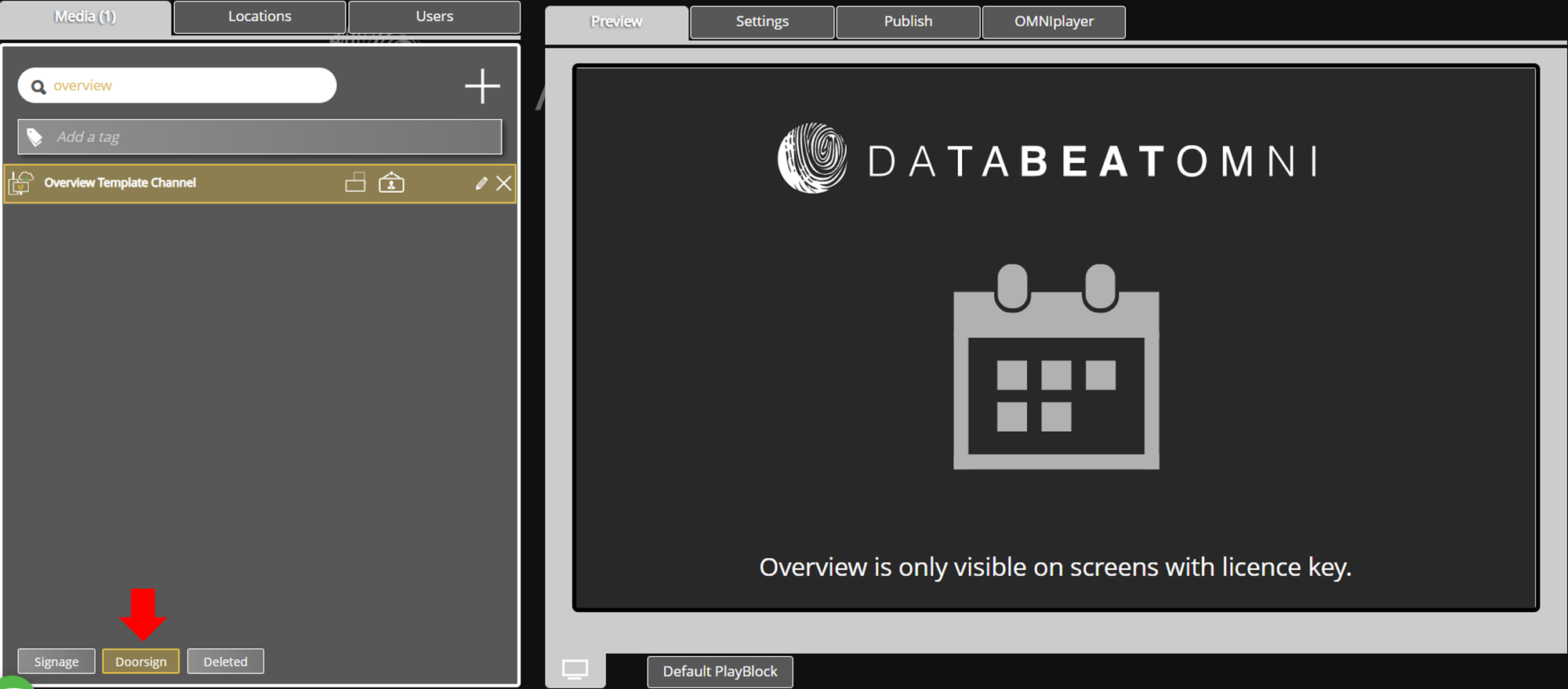
It's important to filter your channels from Media with the Doorsign-filter to locate this channel.
If you've selected a different channel than the default Overview channel it will also be located in this list.
- Go to Settings
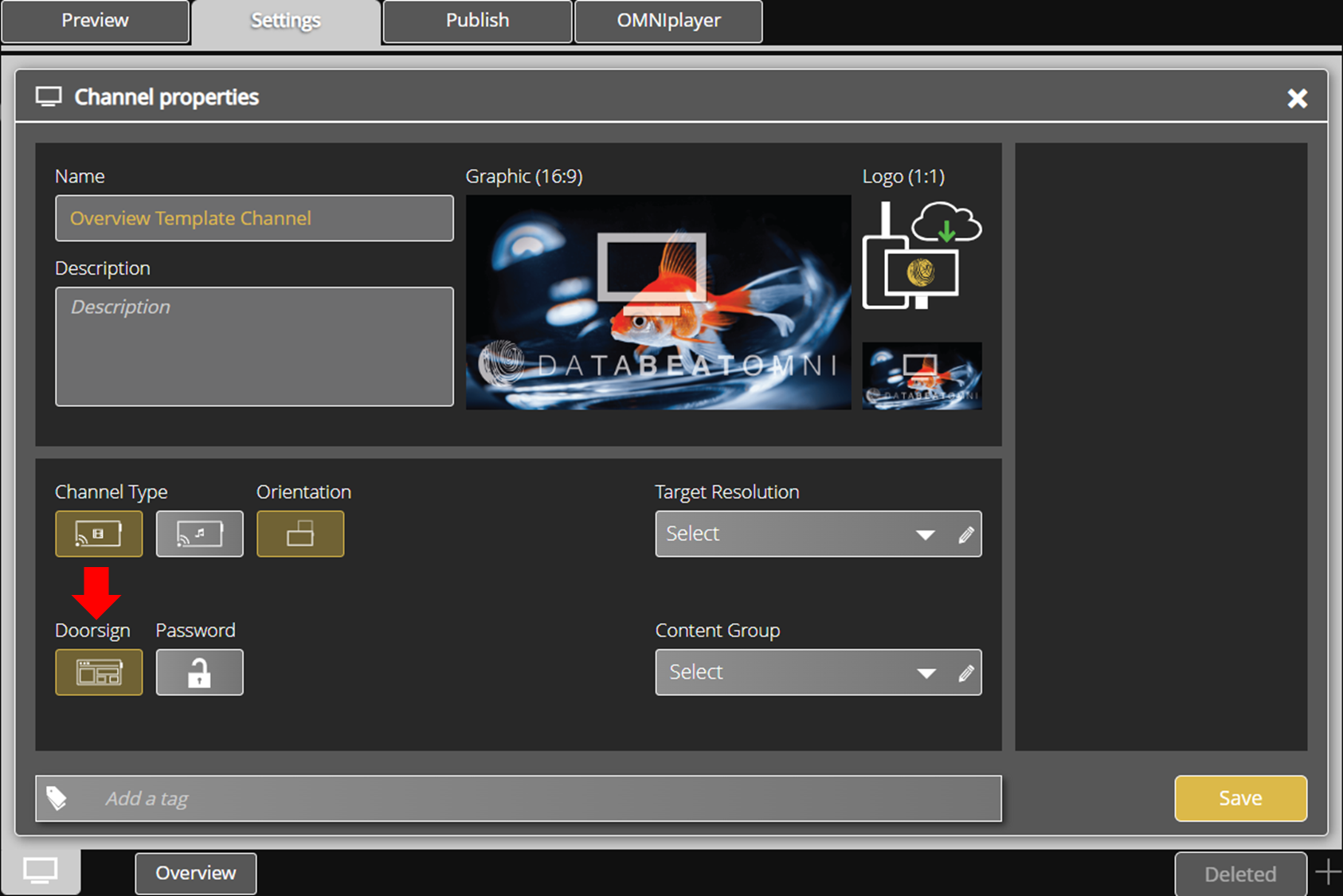
We've changed the name for the Default playblock to Overview for user-friendly purposes.
To be able to add multiple playblocks, we have to temporarily remove the Doorsign setting on the channel, as the Doorsign setting prevents us from creating a new playblock.
- Remove Doorsign setting
- Press Save
This channel will now be available in the Signage-filter from Media in DatabeatOMNI.

New playblocks is able to add into the channel now.
- Click "+" in the bottom right corner to add a new playblock.
- Upload content and add desired widgets from Screen Designer to the new playblock.
- Finish the process by re-applying the Doorsign Overview-filter to the channel.
Your Overview channel will play through the playblocks, starting with the Overview playblock for your calendar resources, in addition to the new playblocks and the content uploaded in them.
Contact support@databeat.net for further assistance.