How to create a new channel in DatabeatOMNI (advanced view)
Learn how to create a new channel with the advanced view. Get an understanding of the available channel settings, and how to get started with conveying information through picture, video, webpages and interactive content to digital displays.
Don't recognize the interface? Check out how to create a channel for simplified view.
What is a channel?
A digital signage channel is a type of communication medium that utilizes digital displays to convey information, advertising, entertainment and wayfinding. It can be used to display a wide range of content, including text, images, videoes and interactive content.
A highlight of digital signage with Databeat is its feature for content scheduling, such as release and expire dates, day(s) of week and time of day.
How to create a channel
- Select Media.
- Select + to create a new channel.
Edit channel settings in the right side of the interface.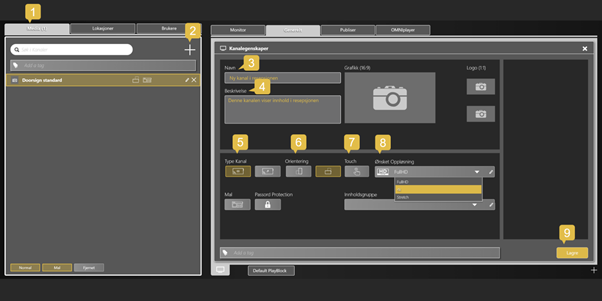
- Give the channel a descriptive name.
- (Optional) Add a channel description.
- Choose a channel type: Signage or Music.
- Select the channel orientation: Landscape or Portrait.
- (Optional) Enable Touch or TouchMenu.
- Select your channels target resolution.
- Select Save to create your channel.
Newly created channels will appear in the Media-list, along with your other available channels. You can assign these channels to display and convey information on digital displays, but first, let's upload some content in them!
